<html>
<head>
<title>How To Create A Static Website</title>
<link rel="stylesheet" type="text/css" href="css/style.css" />
</head>
<body>
<div class="main">
</div>
</body>
</html>*{margin:0px auto;}
body{font-family:Arial, Helvetica, sans-serif; margin:0px; background:#FFF;}
.main{width:1024px;margin:0px auto;}
.clearfix{ clear:both;}
.p5_0{ padding:5px 0px;} .p10_0{ padding:10px 0px;} .p15_0{ padding:15px 0px;} .p20_0{ padding:20px 0px;}
.m5_auto{ margin:5px auto;} .m10_auto{ margin:10px auto;} .m15_auto{ margin:15px auto;} .m20_auto{ margin:20px auto;}
<div class="header-top" align="right">
<button type="button" class="header-top-btn" name="">Sign In</button>
<button type="button"class="header-top-btn" name="">Sign Up</button>
</div>.header-top{ width:980px; padding:5px 22px; background:#d85600; }
.header-top-btn{
background:#993d00; color:#FFF; padding:5px 15px; border-radius:2px; font-size:13px;
cursor:pointer; border:1px solid #993d00; text-decoration:none;
}
.header-top-btn:hover{background: #6B2727;color:#FFF;} 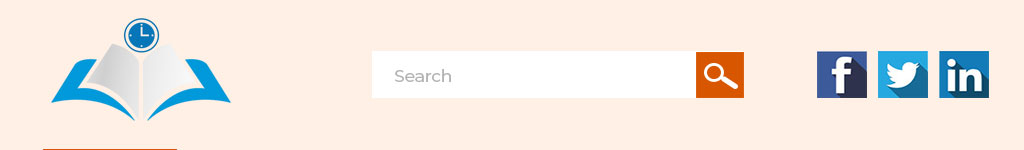
<div class="header-bottom">
<div class="header-bottom-left"><img src="images/Logo.png" width="160" height="108" /></div>
<div class="header-bottom-center">
<div class="search">
<input type="text" class="search_form" placeholder="Search" name="search" />
<span><a href="#"><img src="images/Search.jpg" width="35" height="34" /></a></span>
</div>
</div>
<div class="header-bottom-right">
<div class="social-links">
<ul>
<li><a href="https://www.facebook.com/" target="_blank"><img src="images/fb.png" width="35" height="33" /></a></li>
<li><a href="https://twitter.com/" target="_blank"><img src="images/tw.png" width="35" height="33" /></a></li>
<li><a href="https://www.linkedin.com/m/login/" target="_blank"><img src="images/in.png" width="35" height="33" /></a></li>
</ul>
</div>
</div>
</div>.header-bottom{width:980px; padding:10px 22px; background:#fff0e5; float:left;}
.header-bottom-left{width:280px; padding-left:10px; float:left;}
.header-bottom-center{width:400px; padding-left:10px; float:left;}
.header-bottom-center .search{width:400px; float:left; padding:40px 0px 0px;}
.search_form{
border:1px solid #CCC; height:27px; float:left; width:300px;
padding:2px 20px; font-size:16px; margin-top:1px; color:#000;
}
.header-bottom-right{width:270px;padding-left:10px;float:left;}
.social-links{float:left; padding-top:40px; padding-left:20px;}
.social-links ul{ list-style:none;}
.social-links ul li{ float:left; padding:0px 15px;}
<div class="nav">
<ul>
<li class="active"><a href="#">Home</a></li>
<li><a href="#">About Us</a></li>
<li><a href="#">Servises</a></li>
<li><a href="#">Gallery</a></li>
<li><a href="#">Blog</a></li>
<li><a href="#">Contact Us</a></li>
</ul>
</div>.nav{ width:1024px; float:left; background:#CCC; }
.nav ul{ list-style:none; }
.nav ul li{list-style:none; font-size:14px; text-transform:uppercase; padding:15px 0px 15px 0px;
margin:0px auto; float:left;font-weight:bold; }
.nav ul li a{ padding:15px 45px 15px 50px; margin:0px; text-decoration:none; color:#000;}
.nav ul li a:hover{ color:#FFF; background:#d85600; }
.active a{ background:#d85600; color:#FFF !important;} 
<div class="banner">
<img src="images/banner.jpg" alt="Banner Image" />
</div>.banner{
width:1024px;
height:auto;
}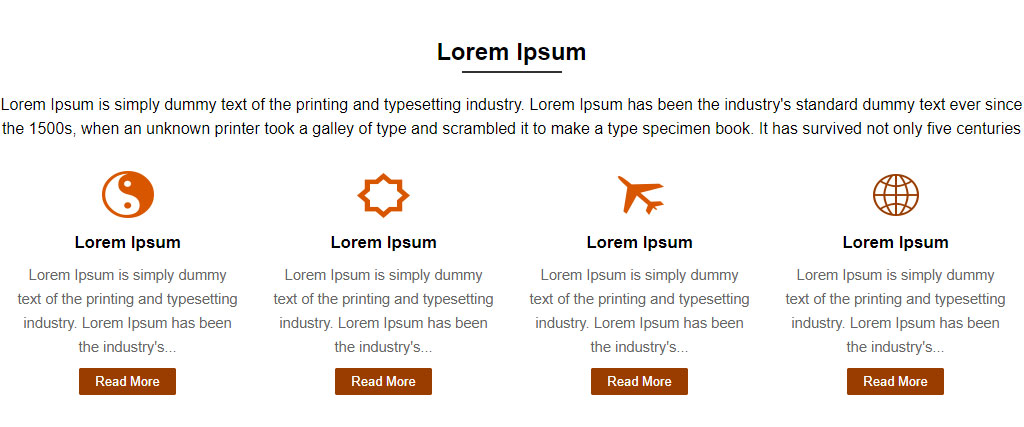
<div class="header-font">Lorem Ipsum</div>
<div class="header-font-border"></div>
<p style="line-height:24px;" align="center">Lorem Ipsum is simply dummy text of the printing and typesetting industry. Lorem Ipsum has been the industry's
standard dummy text ever since the 1500s,...</p>
<div class="content-part" align="center">
<div><i><img src="images/icons/1.png" width="60" height="57" /></i></div>
<div class="font-17">Lorem Ipsum</div>
<div class="margin-text">Lorem Ipsum is simply dummy text of the printing and typesetting industry. Lorem Ipsum has been the industry's...</div>
<div class="p15_0">
<a href="#!" class="header-top-btn">Read More</a>
</div>
</div>
<div class="content-part" align="center">
<div><i><img src="images/icons/2.png" width="60" height="57" /></i></div>
<div class="font-17">Lorem Ipsum</div>
<div class="margin-text">Lorem Ipsum is simply dummy text of the printing and typesetting industry. Lorem Ipsum has been the industry's...</div>
<div class="p15_0">
<a href="#!" class="header-top-btn">Read More</a>
</div>
</div>
<div class="content-part" align="center">
<div><i><img src="images/icons/3.png" width="60" height="57" /></i></div>
<div class="font-17">Lorem Ipsum</div>
<div class="margin-text">Lorem Ipsum is simply dummy text of the printing and typesetting industry. Lorem Ipsum has been the industry's...</div>
<div class="p15_0">
<a href="#!" class="header-top-btn">Read More</a>
</div>
</div>
<div class="content-part" align="center">
<div><i><img src="images/icons/4.png" width="60" height="57" /></i></div>
<div class="font-17">Lorem Ipsum</div>
<div class="margin-text">Lorem Ipsum is simply dummy text of the printing and typesetting industry. Lorem Ipsum has been the industry's...</div>
<div class="p15_0">
<a href="#!" class="header-top-btn">Read More</a>
</div>
</div>.header-font{ font-size:24px; color:#000; text-align:center; padding:40px 0px 5px; font-weight:600;}
.header-font-border{ border-bottom:2px solid #333; text-align:center; width:100px; margin-bottom:20px;}
.content-part{ width:250px; float:left; padding:25px 3px;}
.content-part .font-17{ font-size:17px; font-weight:600; color:#000; padding:10px 0px;}
.margin-text{ width:90%; margin:10x auto !important; font-size:11pt; color:#666; line-height:24px;}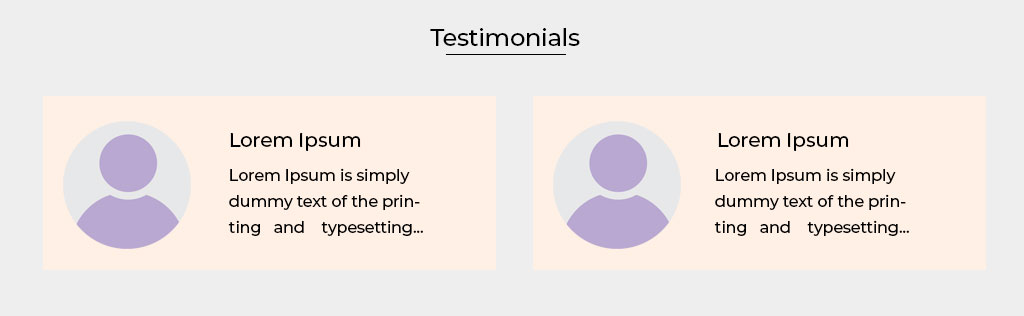
<div class="testimonials">
<div class="header-font">Testimonials</div>
<div class="header-font-border"></div>
<div class="testimonials-parts">
<div class="testimonials-parts-left" align="center">
<img src="images/user.png" width="144" height="139" />
</div>
<div class="testimonials-parts-right">
Lorem Ipsum is simply dummy text of the printing and typesetting industry. Lorem Ipsum has been the industry's standard dummy text...
</div>
</div>
<div class="testimonials-parts">
<div class="testimonials-parts-left" align="center">
<img src="images/user.png" width="144" height="139" />
</div>
<div class="testimonials-parts-right">
Lorem Ipsum is simply dummy text of the printing and typesetting industry. Lorem Ipsum has been the industry's standard dummy text...
</div>
</div>
</div>.testimonials{ width:1024px; background:#eeeeee; padding:0px 0px 40px; float:left; margin-bottom:10px;}
.testimonials-parts{width:460px; margin:15px 20px 5px; float:left; padding:15px 6px; background:#fff0e5; color:#000;}
.testimonials-parts-left{ width:160px; float:left;}
.testimonials-parts-right{ width:280px; float:left; color:#000; text-align:justify; font-size:14px; line-height:24px; padding: 20px 20px 0px 0px;}
<div class="our-clients">
<div class="header-font">Our Clients</div>
<div class="header-font-border"></div>
<div class="clearfix"></div>
<div class="our-clients-list">
<ul>
<li><a href="https://www.microsoft.com/en-in" target="_blank">
<img src="images/clients/client-1.png" width="160" height="70" />
</a></li>
<li><a href="https://www.google.co.in" target="_blank">
<img src="images/clients/client-2.png" width="160" height="70" />
</a></li>
<li><a href="https://www.amazon.in/" target="_blank">
<img src="images/clients/client-3.png" width="160" height="70" />
</a></li>
<li><a href="https://www.facebook.com/" target="_blank">
<img src="images/clients/client-4.png" width="160" height="70" />
</a></li>
<li><a href="https://www.oracle.com/in/index.html" target="_blank">
<img src="images/clients/client-5.png" width="160" height="70" />
</a></li>
</ul>
</div>
</div>.our-clients{ width:1024px; padding:0px 0px 5px; float:left; margin-bottom:10px;}
.our-clients-list{ list-style:none; float:left;}
.our-clients-list ul{ list-style:none;}
.our-clients-list ul li{ float:left; padding:0px 16px;}
<div class="footer">
<div class="footer-left">
<div class="footer-heading">About Company</div>
<p align="justify" style="line-height:24px;">Lorem Ipsum is simply dummy text of the printing and typesetting industry. Lorem Ipsum has been the industry's standard dummy text..Lorem Ipsum is simply dummy text of the printing and typesetting industry.</p>
</div>
<div class="footer-right">
<div class="footer-heading">Company Links</div>
<ul>
<li><a href="#">Blog</a></li>
<li><a href="#">Careers</a></li>
<li><a href="#">Terms and Conditions</a></li>
<li><a href="#">Privacy Policy</a></li>
</ul>
</div>
<div class="footer-right">
<div style="padding-left:30px;">
<div class="footer-heading">Social Links</div>
<a href=""><img src="images/fb.png" width="35" height="33" /></a>
<a href=""><img src="images/tw.png" width="35" height="33" /></a>
<a href=""><img src="images/in.png" width="35" height="33" /></a>
</div>
</div>
<div class="clearfix"></div>
<div class="footer-bottom">
<div class="footer-bottom-left">
© Copy 2018. All rights reserved by Free Time Learning (<a href="http://www.freetimelearning.com" class="footer-link" target="_blank">www.freetimelearning.com</a>)
</div>
<div class="footer-bottom-right">
Designed By - <a href="http://www.freetimelearning.com" class="footer-link" target="_blank">F T L</a>
</div>
</div>
</div>.footer{ width:1024px; color:#FFF; float:left; background:#d85600; padding:20px 0px 10px; margin-top:20px;}
.footer-heading{ font-size:16px; font-weight:600; padding:5px 0px 15px;}
.footer-left{ width:414px; float:left; padding:10px 30px;}
.footer-right{ width:221px; float:left; padding:10px 2px;}
.footer-right ul{ list-style:none; padding:0px;}
.footer-right ul li{ font-size:14px; padding:5px 0px;}
.footer-right ul li a{ text-decoration:none; color:#FFF;}
.footer-right ul li a:hover{ color:#999;}
.footer-bottom{ width:974px; color:#FFF; font-size:12px; padding:8px 25px 2px;}
.footer-bottom-left{ width:774px; float:left;}
.footer-bottom-right{ width:200px; float:left; text-align:right;}
.footer-link{ color:#FFF; text-decoration:none;}