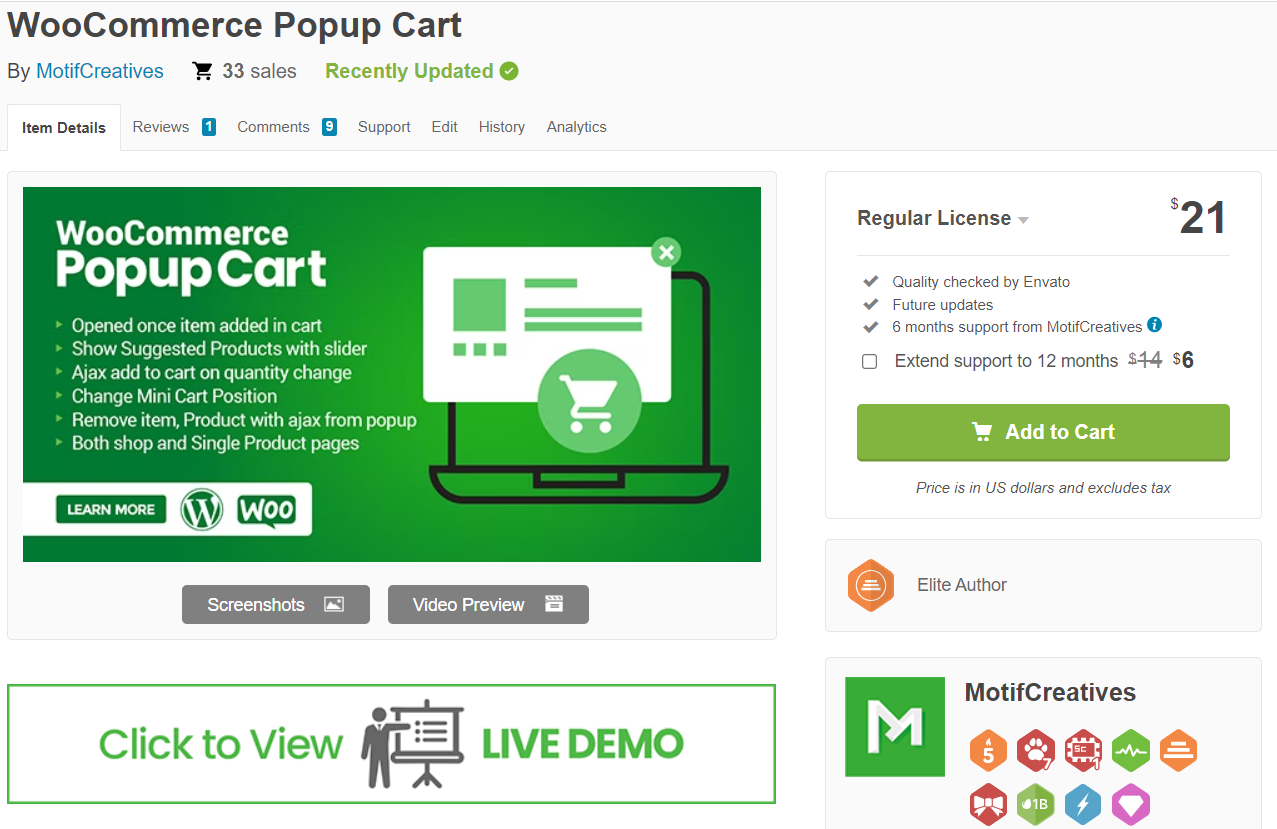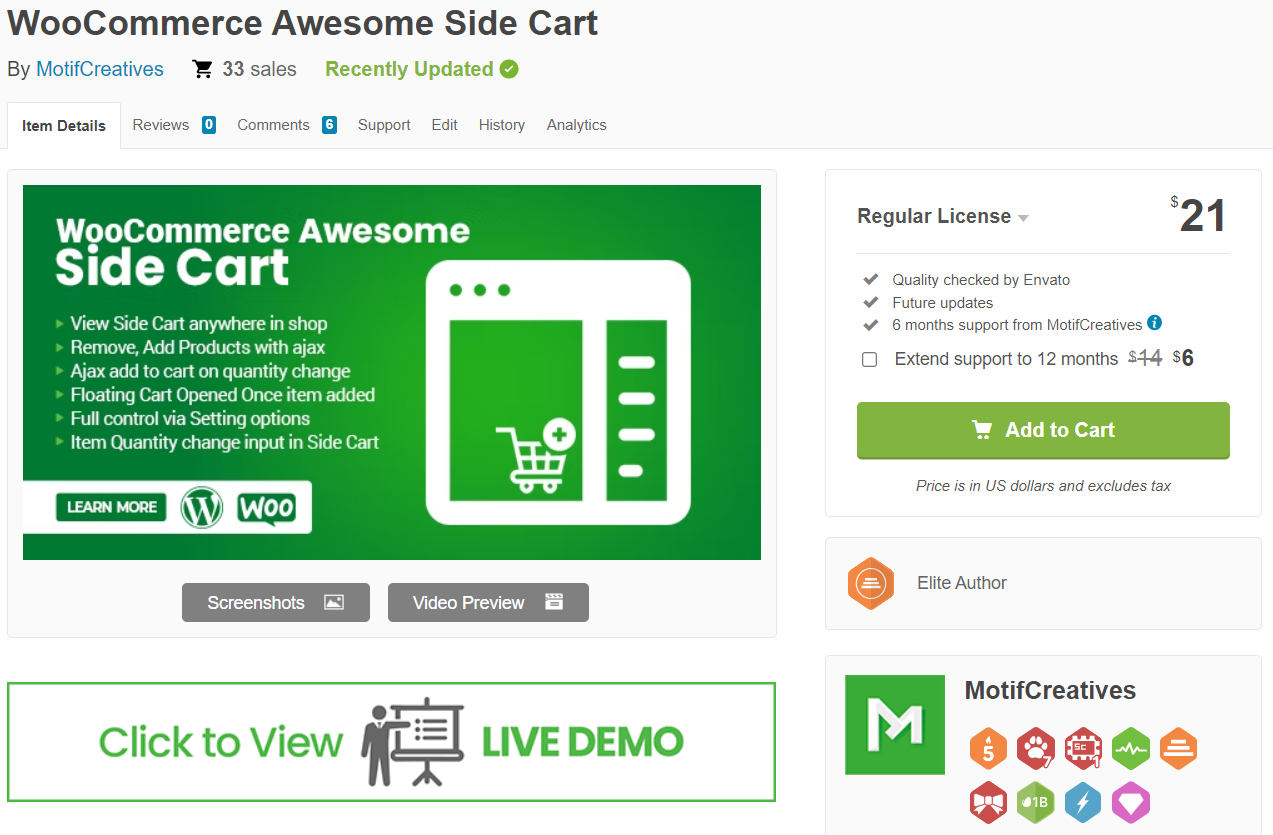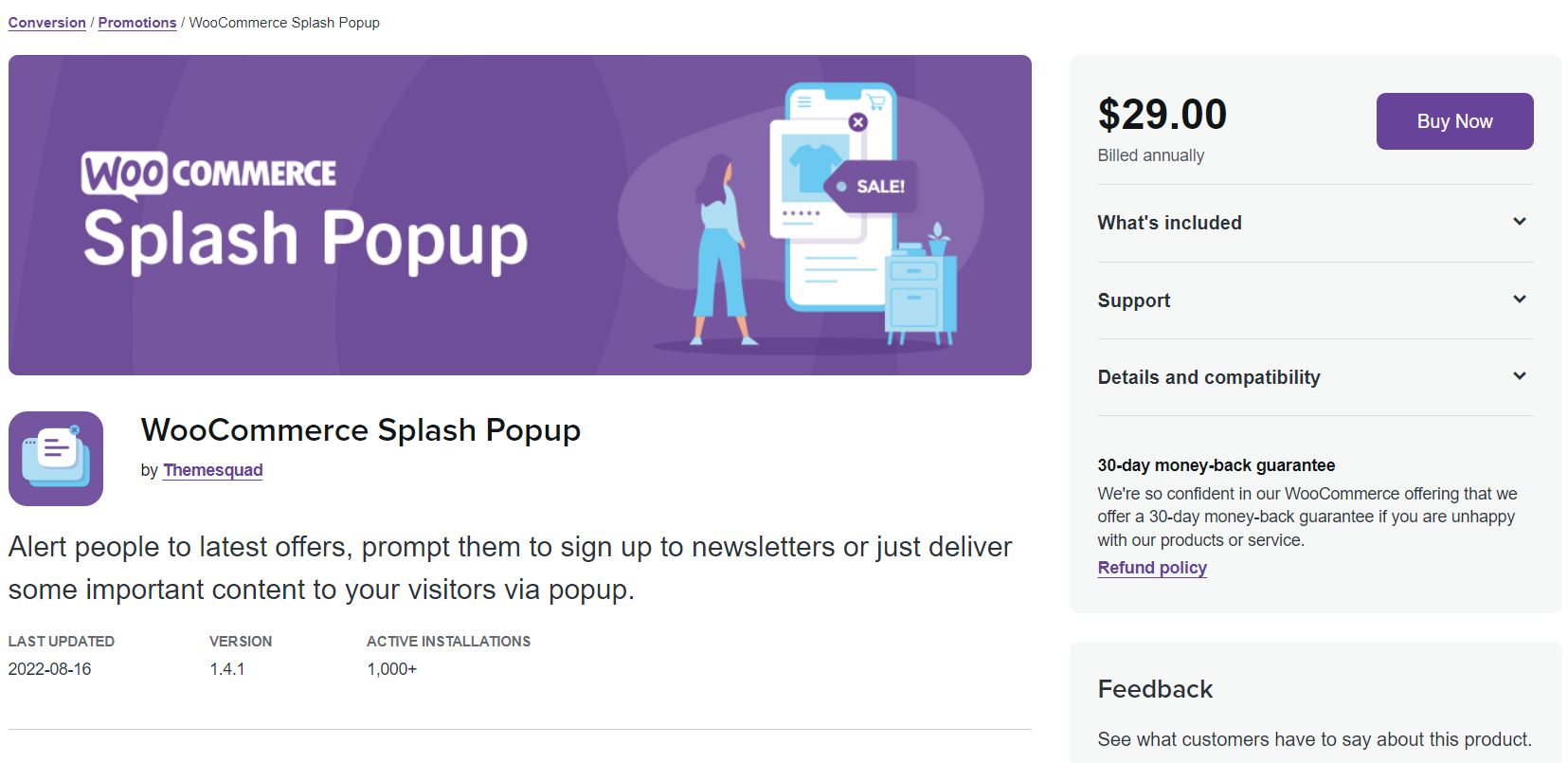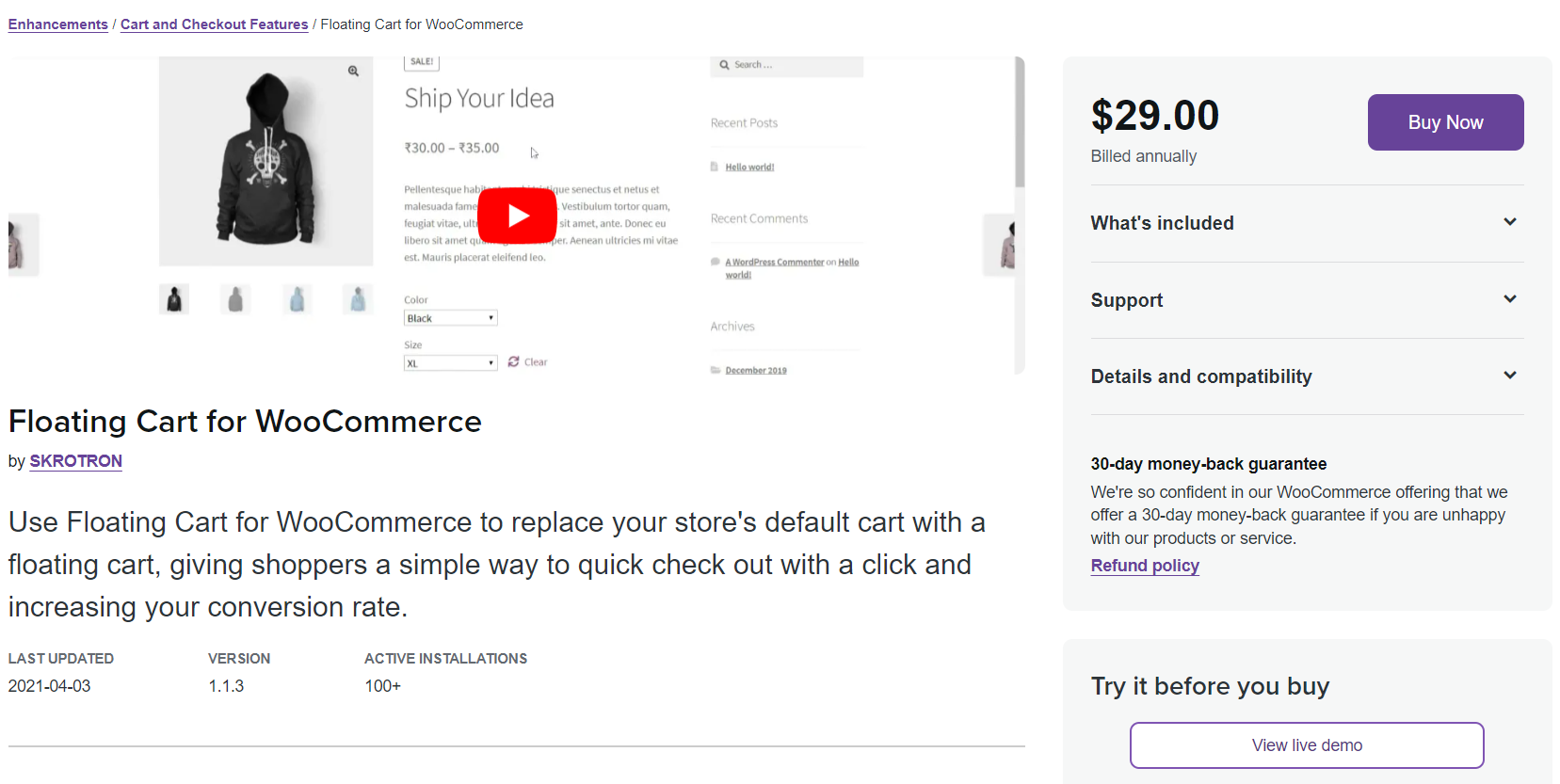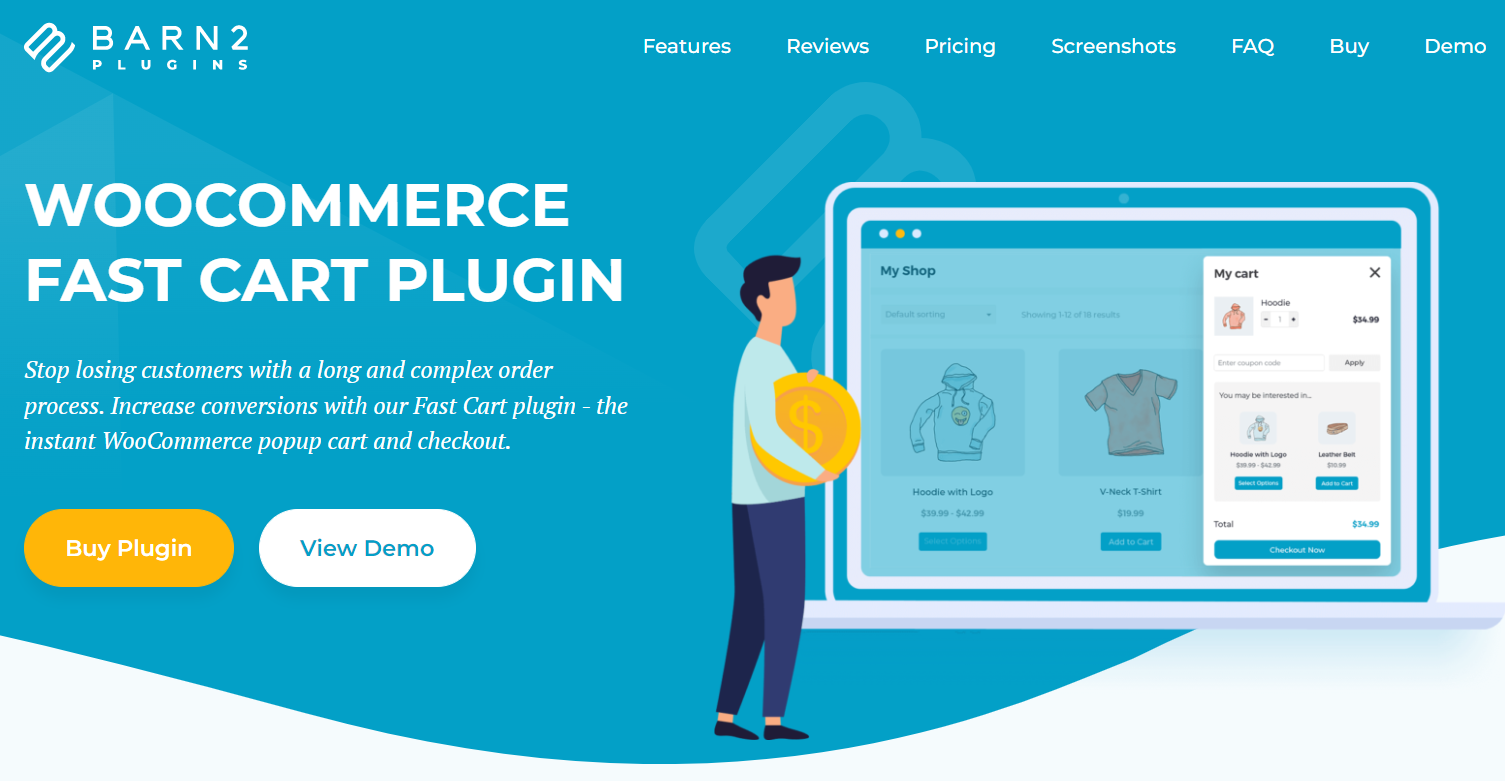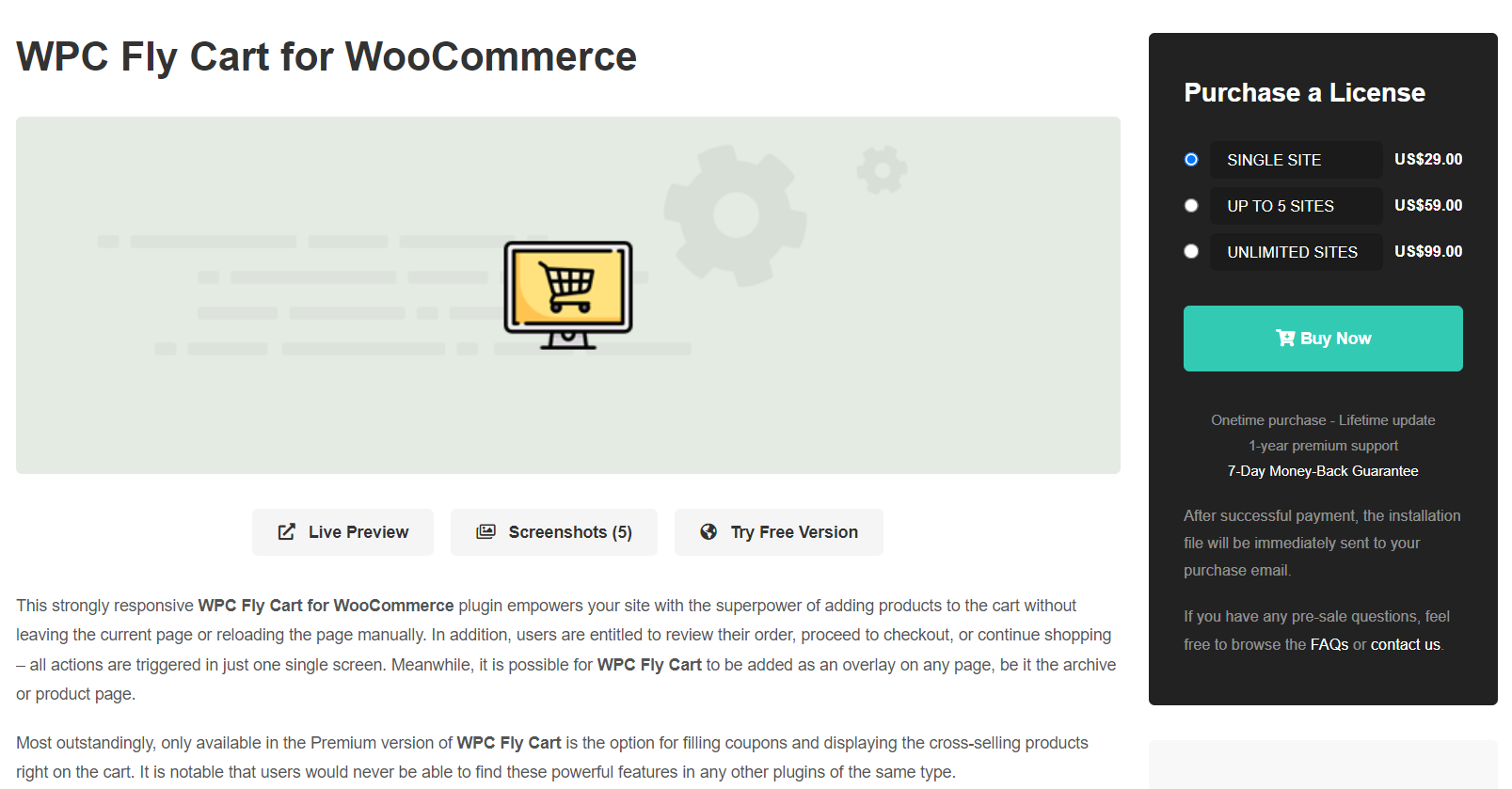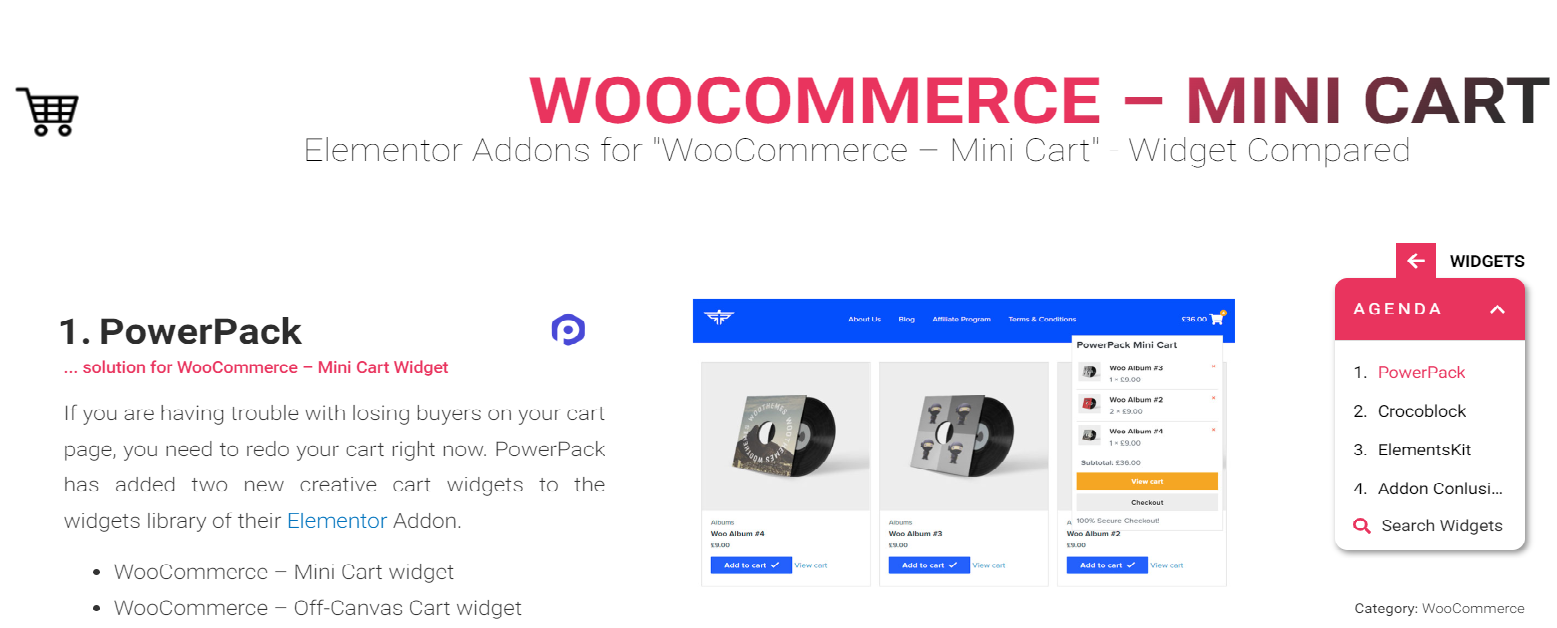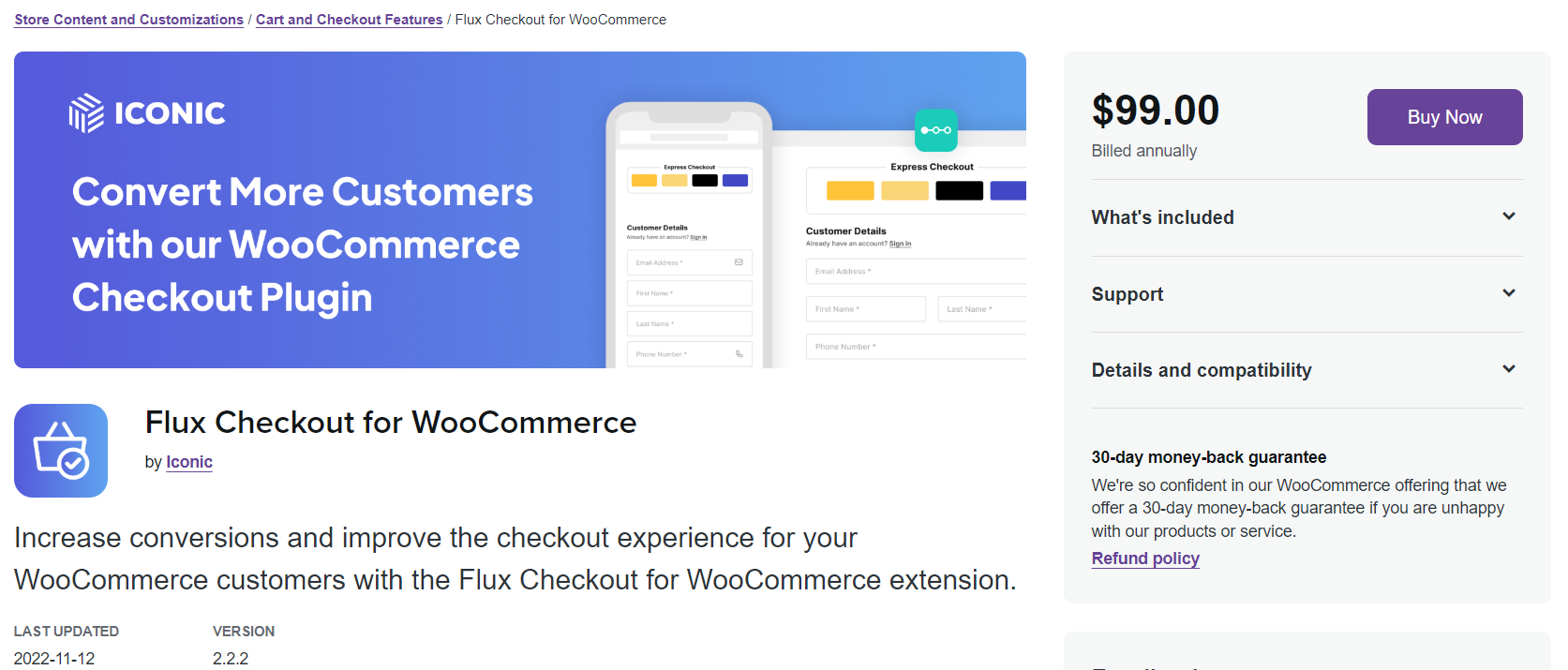7. WooCommerce Fast Cart
WooCommerce Fast Cart provides fast checkout, a high conversion rate and increased order value. The plugin makes it easy for customers to view the products in their cart, see their order, change the quantity, delete items, and apply discount codes. It will help you promote products with the powerful WooCommerce product management engine and speed up the checkout process.
When the customer adds an item to the cart, a cart icon or a giant light box in the middle appears on the right side of the screen. Thus, buyers can view the product without leaving the page. Customers can modify their order on the checkout page by changing quantities, deleting products, activating discounts, and adding related products.
A unique quick checkout shows the WooCommerce checkout as a popup. This will purchase products much faster and easier. The embedded cart can be displayed either as a cart on the right side of the screen or as a giant orange box in the middle. You can also speed up sales by scrolling the cart and popup sales when customers add something to their cart.
8. WPC Fly Cart for WooCommerce
This interactive WPC Fly Cart plugin for WooCommerce allows your website to add products to your cart without leaving your current page or manually reloading it. In addition, users can search for their purchases, proceed to checkout or continue shopping - all these actions are performed, and the results are on the same screen.
This plugin will allow your website to add content to the cart by leaving the current page or refreshing it. At the same time, the WPC Fly Cart can be used as a float on any page, including databases and product pages. You can install the WPC AJAX Add to Cart plugin to improve the experience when a Popup Fly Cart is displayed on each product web page.