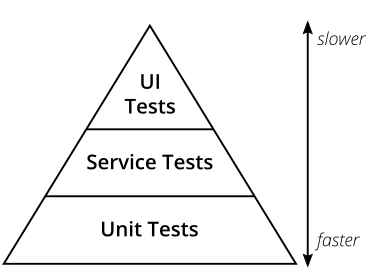(i) Selenium : Selenium is a test framework for web application automation testing. It supports multiple browsers and is OS independent. Selenium also supports various programming languages like Java, C#, PHP, Ruby, and Perl, etc.
Selenium is an open-source set of libraries which can be used to develop additional test frameworks or test scripts for testing web-based applications.
(ii) UFT : Unified Functional Testing is a licensed tool for functional testing. It provides a wide range of features like APIs, web services, etc and also supports multiple platforms like desktops, web, and mobile. UFT scripts are written in visual basic scripting language.
(iii) Appium : Appium is an open-source mobile application testing tool. It is used to automate testing on cross-platform, native, hybrid and web-based mobile applications. Appium automates any mobile application from any language with full access to APIs and DBs from the test code.
Appium is based on the client-server architecture and has evolved from selenium.
(iv) Cucumber : Cucumber is an open-source behavior-driven development tool. It is used for web-based application automation testing and supports languages like ruby, java, scala, groovy, etc. Cucumber reads executable specification written in plain text and tests the application under test for those specifications.
For cucumber to understand the scenarios in plain text, we have to follow some basic syntax rules which are known as Gherkin.
(v) TestComplete : TestComplete is a licensed automated UI testing tool to test the application across different platforms like desktops, web, mobile, etc. It provides flexibility to record a test case on one browser and run it on multiple browsers and thus supports cross browsers testing.
TestComplete has inbuilt object recognition algorithm which uniquely identifies an object and stores it in the repository.