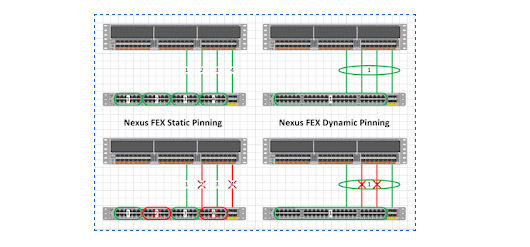There are two general types of Catalyst switches : fixed configuration models that are usually one or two rack units in size, with 12 to 80 ports; and modular switches in which virtually every component, from the CPU card to power supplies to switch cards, are individually installed in a chassis.
In general, switch model designations start with WS-C or C, followed by the model line (e.g. C9600). A letter at the end of this number signifies a special feature, followed by the number of ports (usually 24 or 48) and additional nomenclature indicating other features like UPOE (e.g. C9300-48U). Catalyst 9000 switches also include software subscription license indicators (e.g. C9200-48T-P, E for Essentials, A for Advantage and P for Premier)
Fixed-configuration switches :
* Cisco Catalyst 9500 Series : Layer 2 and layer 3 stackable core switches.
* Cisco Catalyst 9300 Series : Layer 2 and layer 3 stackable access and distribution switches.
* Cisco Catalyst 9200 Series : Layer 2 and layer 3 stackable access switches.
* Cisco Catalyst 3850 series : Layer 2 and layer 3 stackable access and distribution switches.
* Cisco Catalyst 3650 series : Layer 2 and layer 3 switches with optional stacking capability.
* Cisco Catalyst 2960-X/XR Series : Layer 2 and layer 3 stackable access switches.
* Cisco Catalyst 2960-L Series : Layer 2 and layer 3 access switches.
* Cisco Catalyst 3560CX/2960CX Series : Compact, fanless layer 2 and layer 3 switches.
* Cisco Catalyst Digital Building Series : Compact, fanless layer 2 and layer 3 switches.
Modular switches : Cisco modular switches offer a configurable selection of chassis, power supplies, line cards and supervisor modules. Among Cisco's modular series are:
* The Cisco Catalyst 9600 Series is a modular chassis-based core switch family. This series can support interfaces up to 100 Gigabit Ethernet in speed and redundant sSupervisor modules, power supplies and fans.
* The Cisco Catalyst 9400 Series is a chassis-based access and distribution switch family. This series can support interfaces up to 40 Gigabit Ethernet in speed and redundant supervisor modules, power supplies and fans.
* The Cisco Catalyst 6800 Series is a chassis-based switch family. This series can support interfaces up to 40 Gigabit Ethernet in speed and redundant supervisor modules.
* The Cisco Catalyst 6500 Series is a chassis-based switch family. This series can support interfaces up to 40 Gigabit Ethernet in speed and redundant supervisor modules.
* The Cisco Catalyst 4500 Series is a mid-range modular chassis network switch. The system comprises a chassis, power supplies, one or two supervisors, line cards and service modules. The Series includes the E-Series chassis and the Classic chassis which is manufactured in four sizes: ten-, seven-, six-, and three-slot.