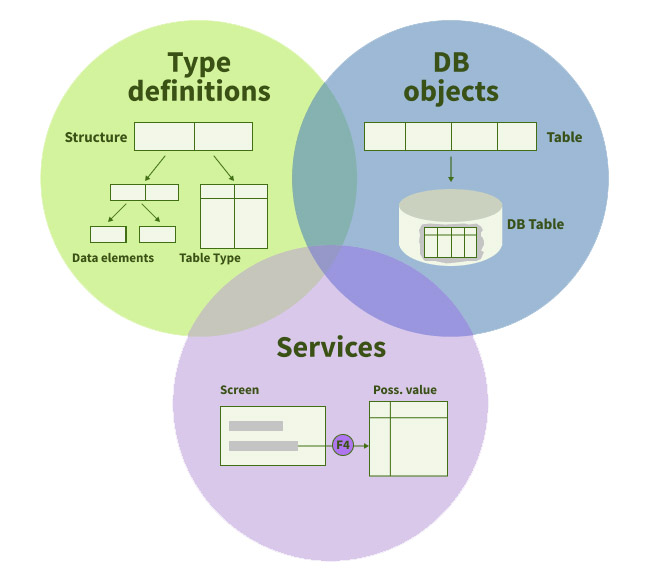
| Transparent Table | Pool Table |
|---|---|
| It has one to one relation with the database table | It has many to one relationship with the database table |
| It contains only a single table | It contains a large number of small tables |
| Stores master data | Stores customizing data or system data |
| A secondary index can be created | A secondary index cannot be created |
| Can be accessed using Open and Native SQL | Can be accessed only using Open SQL |
| The database table will have the same name, the same number of fields, and the same field names | The database table will have a different name, different number of fields, and different field names |
BDC_OPEN_GROUPBDC_INSERTBDC_CLOSE_GROUPINSERT statement, it is possible to insert a line or lines into internal tables of ABAP. For inserting a line, you need to put the values which we wish to insert in a work area, then later you can use the INSERT statement for inserting the values in the work area then into the internal table.INSERT <work area> INTO TABLE <internal table>.INSERT <work area> INTO <internal table> INDEX <index>.SELECT SINGLE is used for accessing a non-buffered row, it tries to load the row. If the row is not available, this will be noted in the buffer and the database will not again access the next time SELECT SINGLE has been used.LOAD-OF-PROGRAM : This is the first event to be called before any of the other ABAP code is processed.INITIALIZATION : It is called after the ABAP selection screen code has been processed. This event is used to initialize input fields of the selection screen or change the default values of these.AT SELECTION-SCREEN OUTPUT : This event is called just before the selection screen is displayed. It can be used to manipulate the actual selection screen attributes using the loop at screen functionality. This event allows functionality like hiding fields, grey them out, so they are output only or make them intensified, etc.TOP-OF-PAGE : This event is called when a new page is started with an ABAP list. It is used to display a header for the list.TOP-OF-PAGE During LINE_SELECTION : This event is also activated while creating detailed lists.END-OF-PAGE : This event is displayed at the end of each page.| ‘Type’ | ‘Like’ |
|---|---|
| You can assign the data type directly during the declaration of the data object | You can assign the data type of one object to another during the declaration of the data object. The datatype will be indirectly referenced here. |
| It is used when user-defined objects connect with SAP system data type | It is used when data objects connect with the other data object |
| Type keyword is useful in referring to the data type | Like keyword is useful in copying the existing data object properties |
<schema>://<host>.<domain>.<extension>:
<port>/sap/bc/webdynpro/<namespace>/<application name><schema>://<host>.<domain>.<extension>:
<port>/abc/klm/xyz/<namespace>/webdynpro/<application name>| ALE(Application Link Enabling) | EDI(Electronic Data Interchange) |
|---|---|
| It is an SAP technology used for transferring data between SAP systems | It is an independent technology used for transferring data between two systems, either between SAP systems or non SAP systems |
| Useful in internal communications | Useful in external communications |
| It is used for distributing the master data(such as Vendor Master, Material Master) within a company when a distributed environment has been maintained | It is used for exchanging transaction data(such as Delivery, Purchase order) among two different business partners |
| Technically, data transfer is done using memory buffer | Technically, data transfer is done using a file port |
| A translator is not required here | Translator is required for converting the X12 to IDoc(Inbound) and IDoc to X12(Outbound) |