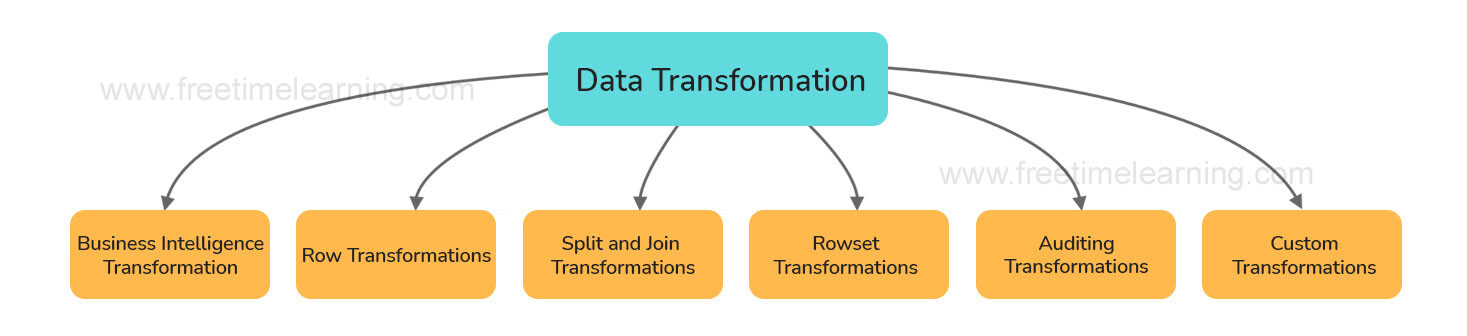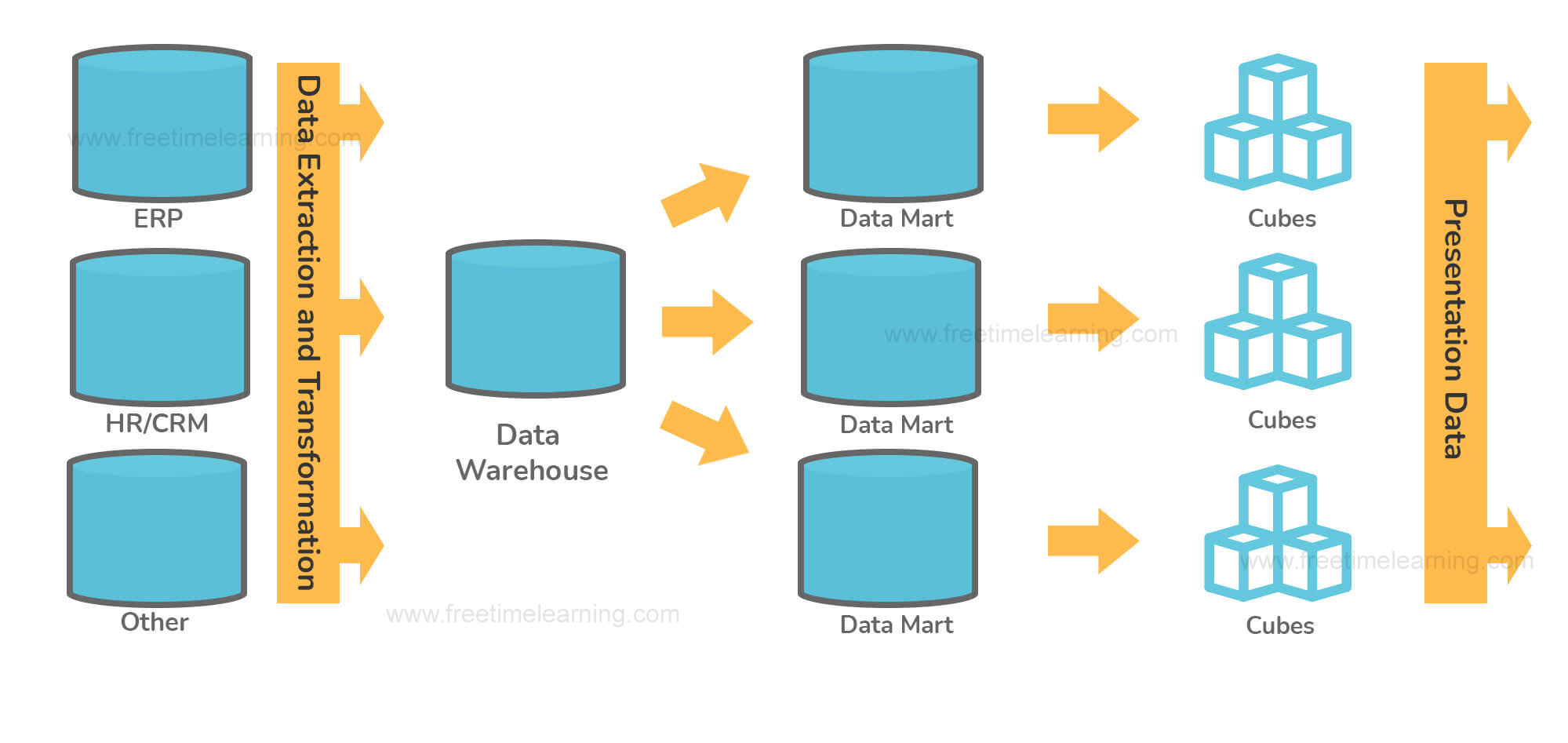The following containers are present in SSIS :
Task Host Containers : Default container where all single tasks are available and are used for background scenes in SSIS. This is not present in the toolbox of Visual Studio and is assigned to the task implicitly. This container is also used to extend event handlers and variables.
Sequence Containers : These handle the flow of package subset and helps to divide packages into smaller pieces.
* These are displayed in the Control Flow tab. We can drag and drop containers from the toolbox in the design pane and then add a set of tasks into the container. Following things can be achieved using sequence containers:
* Group tasks for disabling a portion of the unused package.
* To narrow the variable scope to the container.
* Manage properties of tasks easily by setting container properties.
* Ensure multiple executions of tasks by making use of one method.
* Create transactions for data-related tasks and not package as a whole.
* Create event handlers such as sending mail in case things go wrong.
For Loop Containers : Helps to create a loop in the execution of packages. SSIS does this by initializing expression optionally and continues evaluation until expression becomes false. In the below example, We have the task name “Wait for file to arrive” which is inside For Loop Container, and the task is executed until the expression is evaluated to false. The Load File task is executed after the loop execution is complete.
Foreach Containers : This comprises of powerful loop mechanism which enables the loop using object collection. As the collection is looped, the variable is assigned values from the collection which is used by connections or tasks outside or within the container.