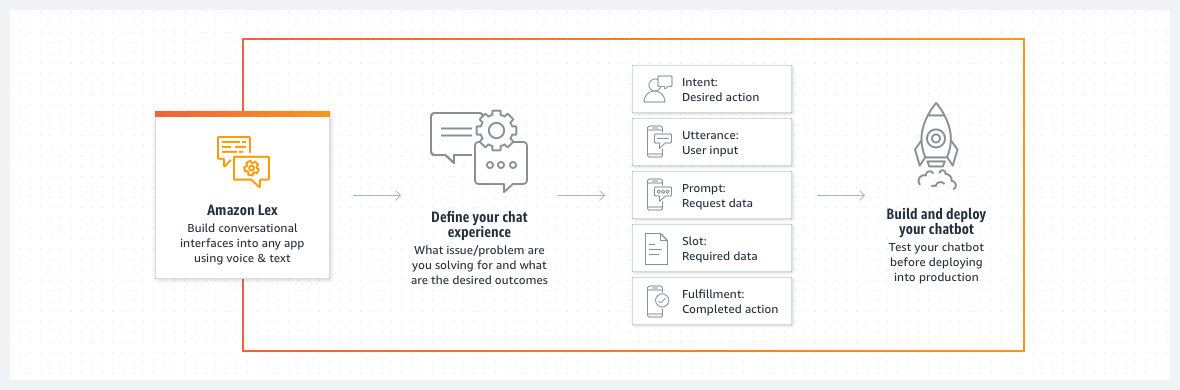Amazon Lex is an AWS service for building conversational interfaces for applications using voice and text. With Amazon Lex, the same conversational engine that powers Amazon Alexa is now available to any developer, enabling you to build sophisticated, natural language chatbots into your new and existing applications. Amazon Lex provides the deep functionality and flexibility of natural language understanding (NLU) and automatic speech recognition (ASR) so you can build highly engaging user experiences with lifelike, conversational interactions, and create new categories of products.
Amazon Lex enables any developer to build conversational chatbots quickly. With Amazon Lex, no deep learning expertise is necessary—to create a bot, you just specify the basic conversation flow in the Amazon Lex console. Amazon Lex manages the dialogue and dynamically adjusts the responses in the conversation. Using the console, you can build, test, and publish your text or voice chatbot. You can then add the conversational interfaces to bots on mobile devices, web applications, and chat platforms (for example, Facebook Messenger).
Amazon Lex provides pre-built integration with AWS Lambda, and you can easily integrate with many other services on the AWS platform, including Amazon Cognito, AWS Mobile Hub, Amazon CloudWatch, and Amazon DynamoDB. Integration with Lambda provides bots access to pre-built serverless enterprise connectors to link to data in SaaS applications, such as Salesforce, HubSpot, or Marketo.
Some of the benefits of using Amazon Lex include :* Simplicity – Amazon Lex guides you through using the console to create your own chatbot in minutes. You supply just a few example phrases, and Amazon Lex builds a complete natural language model through which the bot can interact using voice and text to ask questions, get answers, and complete sophisticated tasks.
* Democratized deep learning technologies – Powered by the same technology as Alexa, Amazon Lex provides ASR and NLU technologies to create a Speech Language Understanding (SLU) system. Through SLU, Amazon Lex takes natural language speech and text input, understands the intent behind the input, and fulfills the user intent by invoking the appropriate business function.
Speech recognition and natural language understanding are some of the most challenging problems to solve in computer science, requiring sophisticated deep learning algorithms to be trained on massive amounts of data and infrastructure. Amazon Lex puts deep learning technologies within reach of all developers, powered by the same technology as Alexa. Amazon Lex chatbots convert incoming speech to text and understand the user intent to generate an intelligent response, so you can focus on building your bots with differentiated value-add for your customers, to define entirely new categories of products made possible through conversational interfaces.
* Seamless deployment and scaling – With Amazon Lex, you can build, test, and deploy your chatbots directly from the Amazon Lex console. Amazon Lex enables you to easily publish your voice or text chatbots for use on mobile devices, web apps, and chat services (for example, Facebook Messenger). Amazon Lex scales automatically so you don’t need to worry about provisioning hardware and managing infrastructure to power your bot experience.
* Built-in integration with the AWS platform – Amazon Lex has native interoperability with other AWS services, such as Amazon Cognito, AWS Lambda, Amazon CloudWatch, and AWS Mobile Hub. You can take advantage of the power of the AWS platform for security, monitoring, user authentication, business logic, storage, and mobile app development.
* Cost-effectiveness – With Amazon Lex, there are no upfront costs or minimum fees. You are charged only for the text or speech requests that are made. The pay-as-you-go pricing and the low cost per request make the service a cost-effective way to build conversational interfaces. With the Amazon Lex free tier, you can easily try Amazon Lex without any initial investment.