|
Criteria |
CCNA |
CCNP |
|---|---|---|
| Prerequisites | There are no prerequisites for taking CCNA. | While for CCNP, qualifying CCNA or CCIE in any track is a must. |
| Knowledge required | It requires a test on routing fundamentals and switching. | While CCNP requires a deep understanding and knowledge of LANs and WANs. |
| Skill Set | CCNA Builds up a strong networking base. | While CCNP exposes to the deep knowledge of advanced networking technologies. |
| Job roles | Network technician, Service desk technician/Engineer, Helpdesk Engineer, Network support engineer, etc. | IT Team Leader, System Engineer, Network Engineer, Network Specialist, Network Analyst, etc. |
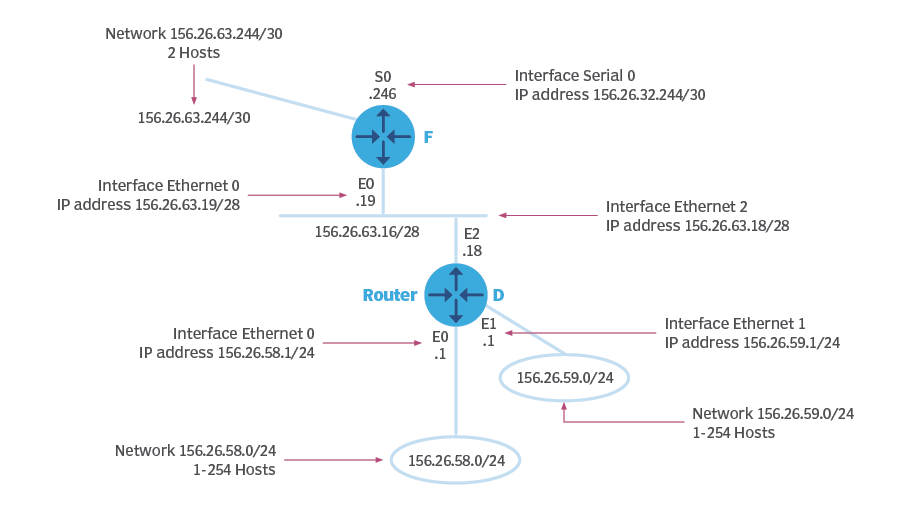
Router1#configure terminal
Enter configuration commands, one per line. End with CNTL/Z.
Router1(config)#enable password oreilly
Router1(config)#line vty 0 4
Router1(config-line)#password cookbook
Router1(config-line)#line con 0
Router1(config-line)#password cookbook
Router1(config-line)#line aux 0
Router1(config-line)#password cookbook
Router1(config-line)#exit
Router1(config)#service password-encryption
Router1(config)#end
Router1#Router#config terminal
Enter configuration commands, one per line. End with CNTL/Z.
Router(config)#service password-encryption
Router(config)#^Zenable secret 5 $1$Guks$Ct2/uAcSKHkcxNKyavE1i1
enable password 7 02030A5A46160E325F59060B01
!
username jdoe password 7 09464A061C480713181F13253920
username rsmith password 7 095E5D0410111F5F1B0D17393C2B3A37
!
line con 0
exec-timeout 5 0
password 7 110A160B041D0709493A2A373B243A3017
login local
transport input none
line aux 0
exec-timeout 5 0
password 7 0005061E494B0A151C36435C0D
login tacacs
transport input all
line vty 0 4
exec-timeout 5 0
password 7 095A5A1054151601181B0B382F
login
transport input ssh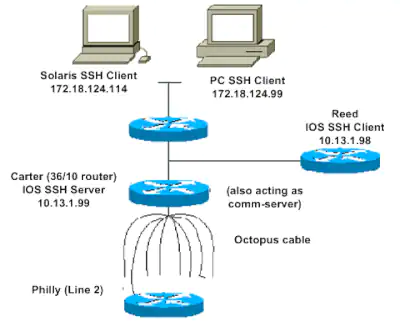
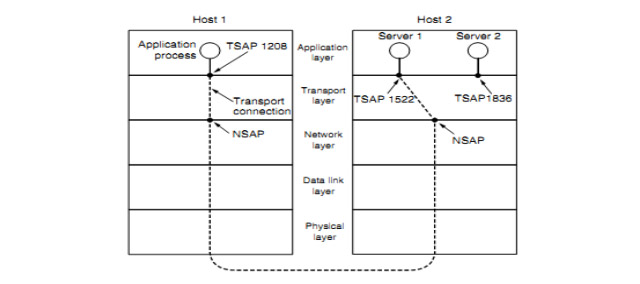

|
1 |
router#configure terminal |
Enters the device into global configuration mode |
|
2 |
router(config)#interface interface-id |
Enters the device into interface configuration mode |
|
3 |
router(config-if)#switchport mode {access | trunk} |
Statically configures the switchport into access or trunk mode |
|
4 |
router(config-if)#switchport port-security |
Enables switchport port security |
|
5 |
router(config-if)#switchport port-security maximum value [vlan {vlan-id | {access | voice}] |
Configures the maximum number of MAC addresses that are permitted by switchport security; by default this is set to 1 MAC address. |
|
6 |
router(config-if)#switchport port-security violation {protect | restrict | shutdown [vlan]} |
Configures the switchport security violation mode; by default this is set to shutdown. |
|
7 |
router(config-if)#switchport port-security mac-address mac-address [vlan {vlan-id | {access | voice}] |
Configures a static secure MAC address on a switchport |
|
8 |
router(config-if)#switchport port-security mac-address sticky |
Configures the use of sticky learning on a switchport |
|
9 |
router(config-if)#switchport port-security aging {static | time time| type {absolute | inactivity}} |
Configures the use of switchport port-security aging, the aging time and/or the aging type. The default is for switchport port-security aging to be disabled. |
Sources : Cisco, and more..