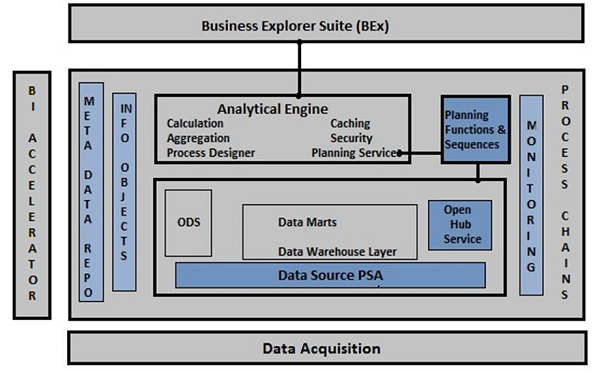
| Term | Definition |
|---|---|
| Data flow | The data flow in SAP BW∕4HANA defines which objects are needed at design time and which objects are needed at runtime to transfer data from a source to SAP BW∕4HANA and cleanse, consolidate and integrate the data so that it can be used for analysis, reporting and possibly also for planning. A data flow depicts a specific scenario including all involved objects and their relationships. |
| Data flow object | A data flow object is a TLOGO object in SAP BW∕4HANA, which describes a data flow. Data flow objects are created and edited in a graphical editor. They help you to visualize the SAP BW∕4HANA objects (and their relationships) contained in a data flow. They have no relevance for the SAP BW∕4HANA runtime. |
| Transient data flow | Using an editor you can flexibly show and analyze the data flow for any persistent, active SAP BW∕4HANA object. This representation of a data flow that starts from an object is referred to as a transient data flow. The editor for a transient data flow is referred to as a transient editor. A transient data flow can be saved as a data flow object. |
| Persistent SAP BW∕4HANA object | A persistent SAP BW∕4HANA object is an object which has already already been saved in the metadata tables in the database and is independent of the data flow object. A persistent object can be contained in multiple data flows and can therefore be used again in different data flows. |
| Non-persistent SAP BW∕4HANA object | A non-persistent SAP BW∕4HANA object is a draft version of a SAP BW∕4HANA object. It is an object that only attributes such as object type and name have been specified for so far. It is has not been saved on the database. A non-persistent object can only be displayed and used in the data flow in which it was created. If you create a non-persistent object in the transient editor, it will be discarded if you quit the editor without saving the data flow as a data flow object. |
| S.No | Star Routine | Conversion Routine |
| 1 | Data packages can be modified anytime | They cannot be modified |
| 2 | Support only internal format | Support both internal and external format in the majority of applications |
| 3 | Routines are bounded | Routines don’t have restriction on them in any of the assigned tasks |
RSDRI_ODSO_INSERT : These are used to insert new data.RSDRI_ODSO_INSERT_RFC : Similar to RSDRI_ODSO_INSERT and can be called up remotely.RSDRI_ODSO_MODIFY : This is used to insert data having new keys.For data with keys already in the system, the data is changed.RSDRI_ODSO_MODIFY_RFC : Similar to RSDRI_ODSO_MODIFY and can be called up remotely.RSDRI_ODSO_UPDATE : This API is used to update existing data.RSDRI_ODSO_UPDATE_RFC : This is similar to RSDRI_ODSO_UPDATE and can be called up remotely.RSDRI_ODSO_DELETE_RFC : This API is used to delete the data.