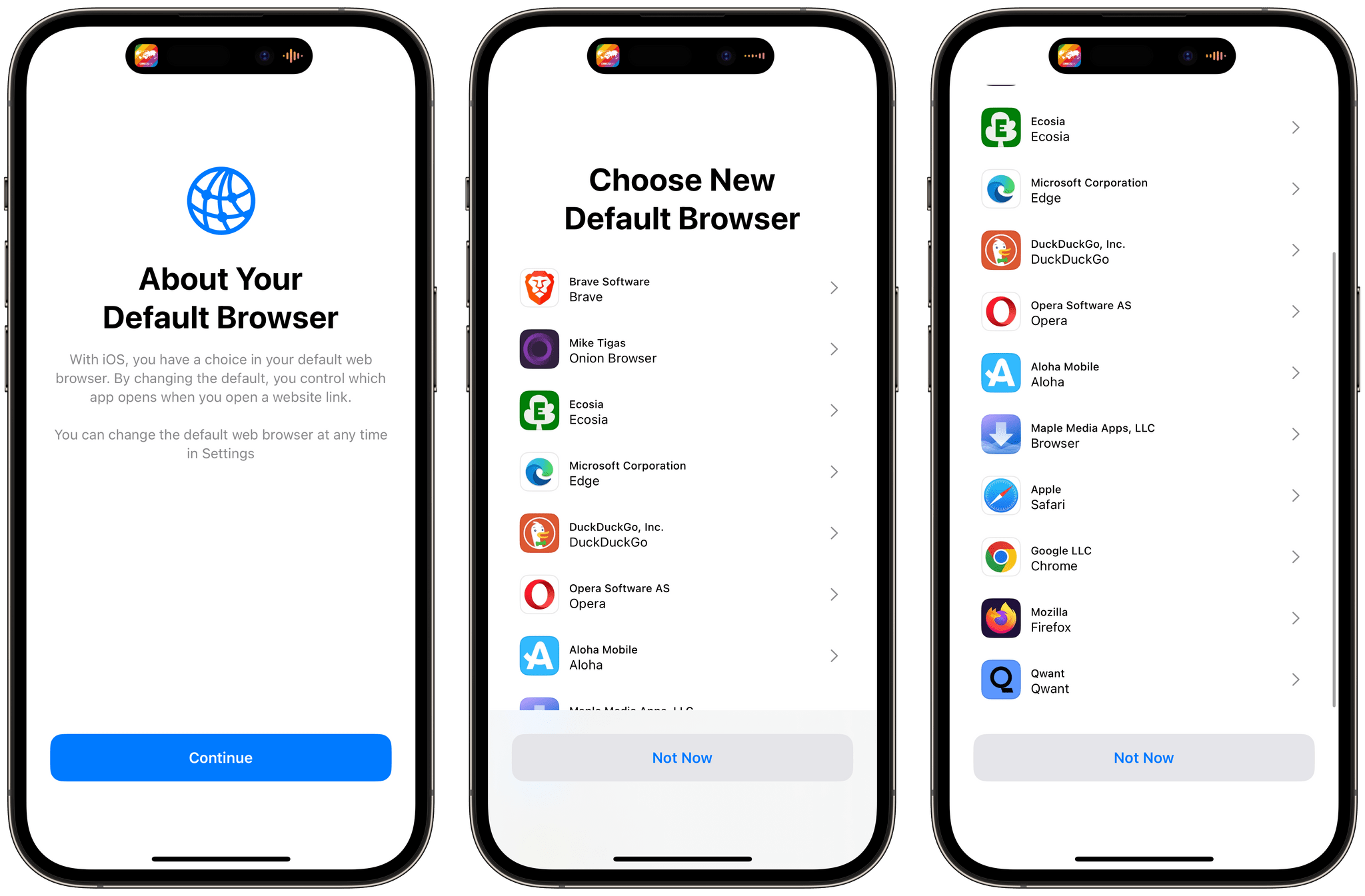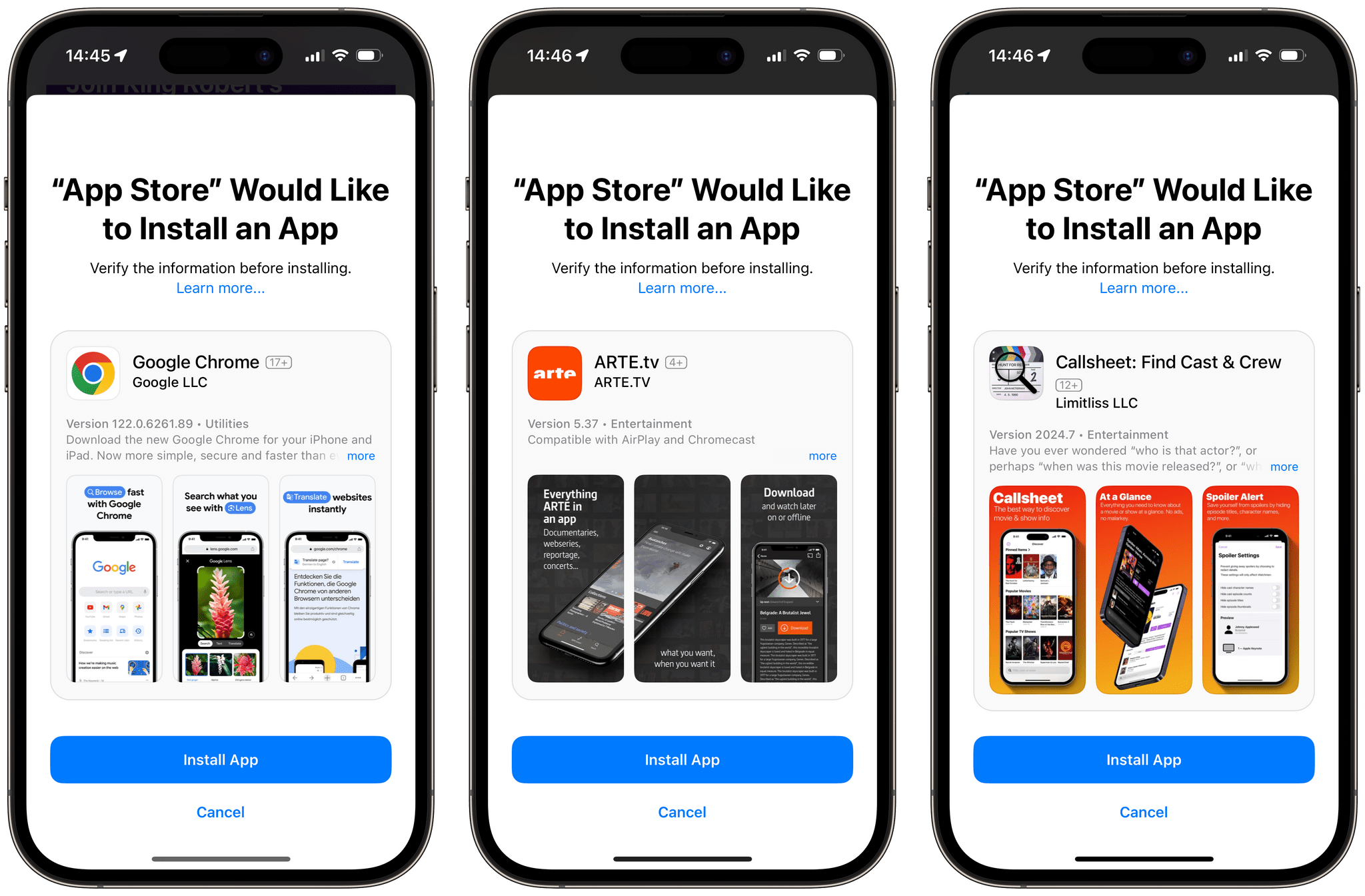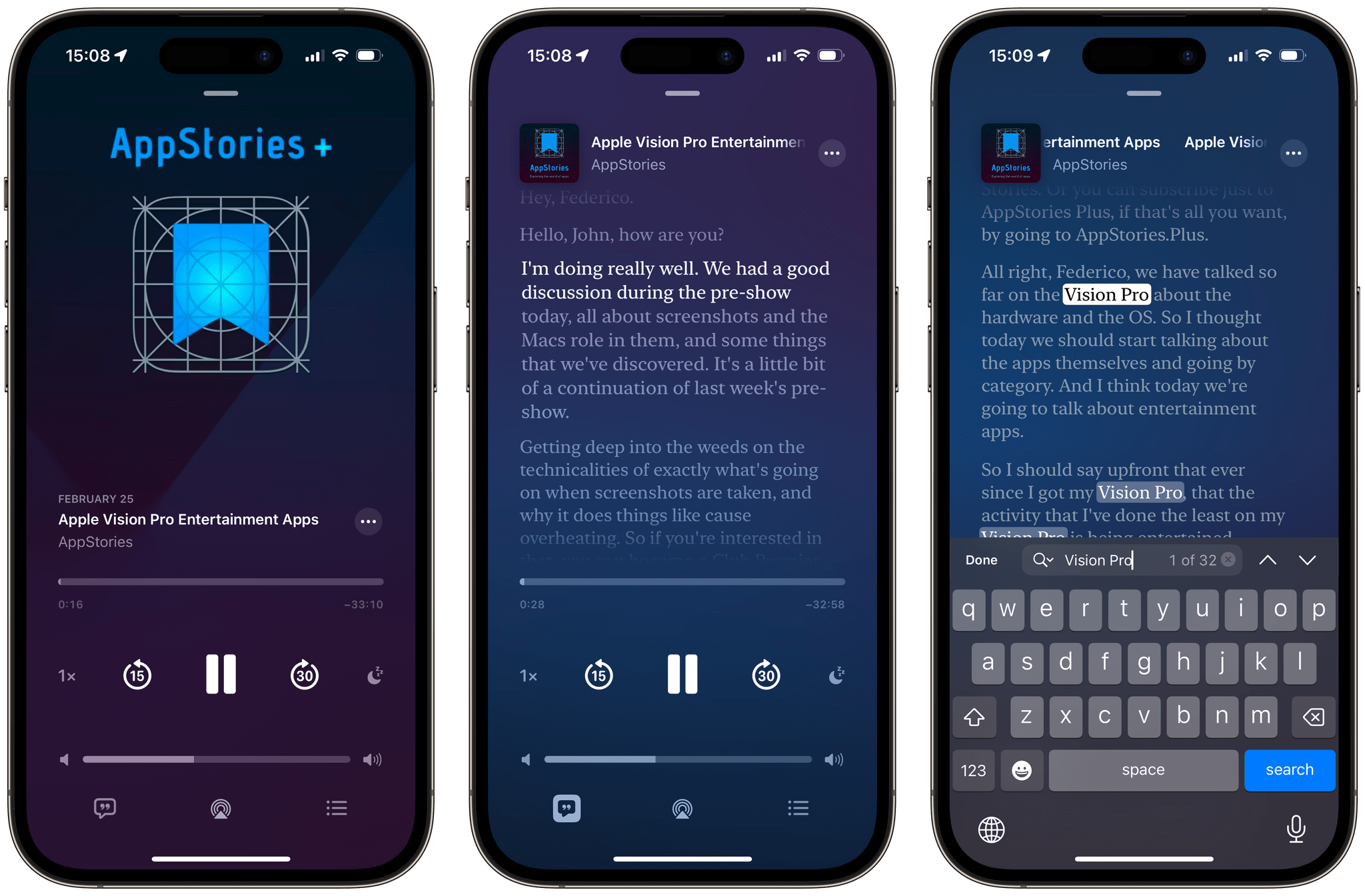This screen includes a small explainer that lets you know about your ability to choose a different default browser at any time. After you tap “Continue,” you will be presented with a list of alternate browsers. If you tap a browser in the list, you will be presented with its App Store listing, and will be able to install it with a single tap. If you tap “Not Now” at the bottom of the screen, on the other hand, you will keep using Safari as your default web browser. While it is impossible to re-invoke this screen after you dismiss it, you can still choose a different default browser in Settings at any later time, as usual.
For each EU member country, the list of alternate browsers contains the 12 most popular browsers from its App Store storefront, and is displayed to the user in a random order. Check out John’s story on MacStories for the full list of alternate browsers that will now be presented to iPhone owners in the EU after they update to iOS 17.4.
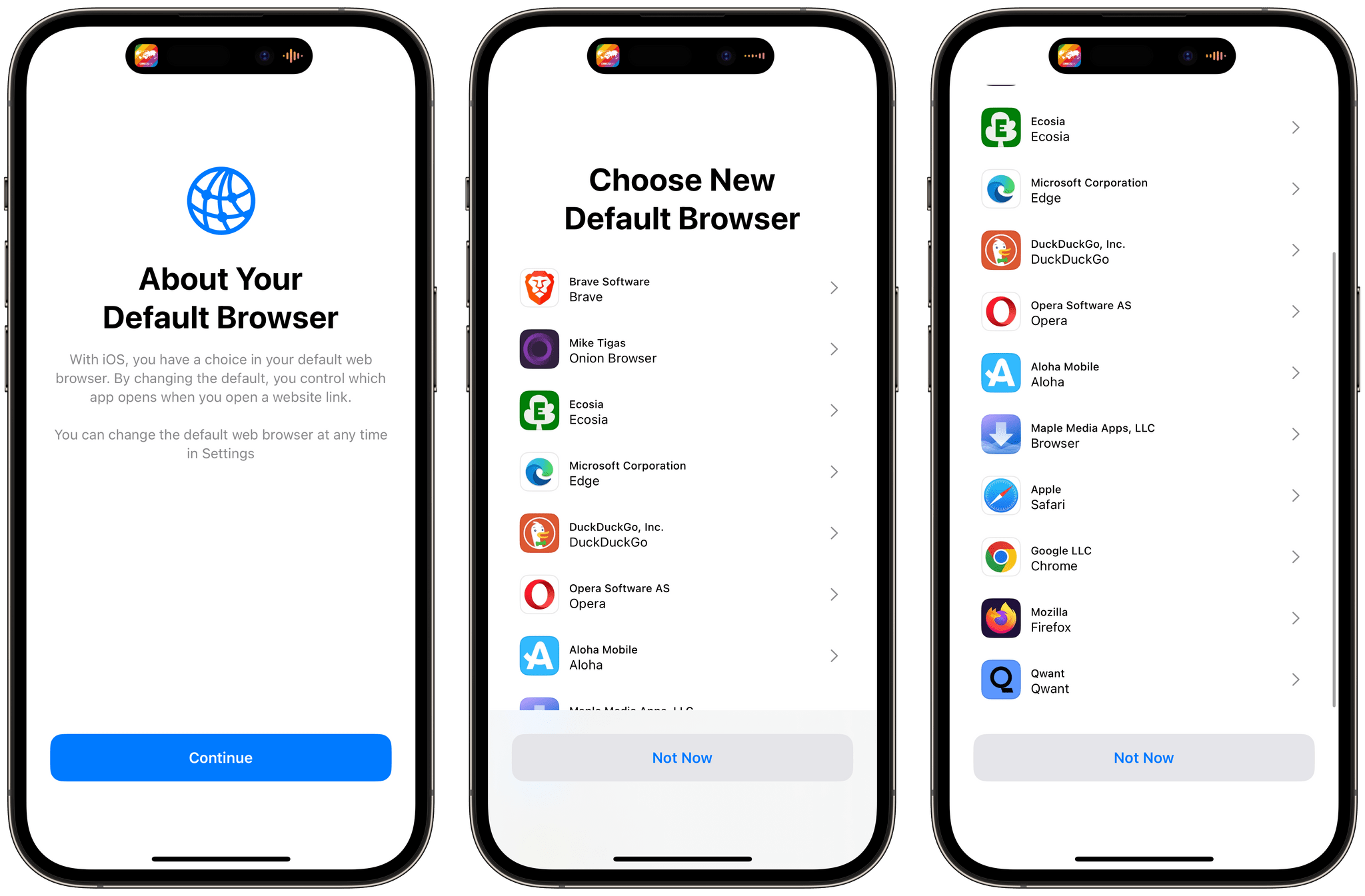
After updating to iOS 17.4, if you live in the EU, you will be presented with this alternate browser picker the first time you open Safari. This is what it looked like on my iPhone in France.
If you lived in the EU through the 2010s, this may sound familiar. From 2010 to 2014, Microsoft had to present a similar “Browser Choice” screen in Internet Explorer to all of its Windows users in the European Union, after the European Commission determined that the company was abusing its dominant position in the market for personal computer operating systems to unfairly advantage Internet Explorer over available alternate browsers. Since Apple’s Safari for Windows was listed as an alternative browser at the time, it is interesting to see this screen come back more than a decade later on iOS, this time with Safari as the designated gatekeeper.
Support for Third-Party Browser Engines :
Third-party browser engine support in iOS 17.4 effectively means that browser makers are now allowed to launch a version of their web browser that does not run on Apple’s WebKit engine, and runs on their own browser engine instead. In practice, Google is now allowed to launch a version of Chrome for iOS running on their own Blink engine, and Mozilla a version of Firefox running on their own Gecko engine.
However, since support for third-party browser engines does not include iPadOS, and is only available in the EU, Google and Mozilla have been highly critical of the conditions of this change. The latter underlining that “The effect of this would be to force an independent browser like Firefox to build and maintain two separate browser implementations — a burden Apple themselves will not have to bear.”
Although I’m sure we will see independent developers release their own browsers in the EU built with third-party browser engines, it remains unclear at this time whether major browser makers like Mozilla and Google will launch separate versions of their browsers for iOS users in the EU built on top of their own engines.