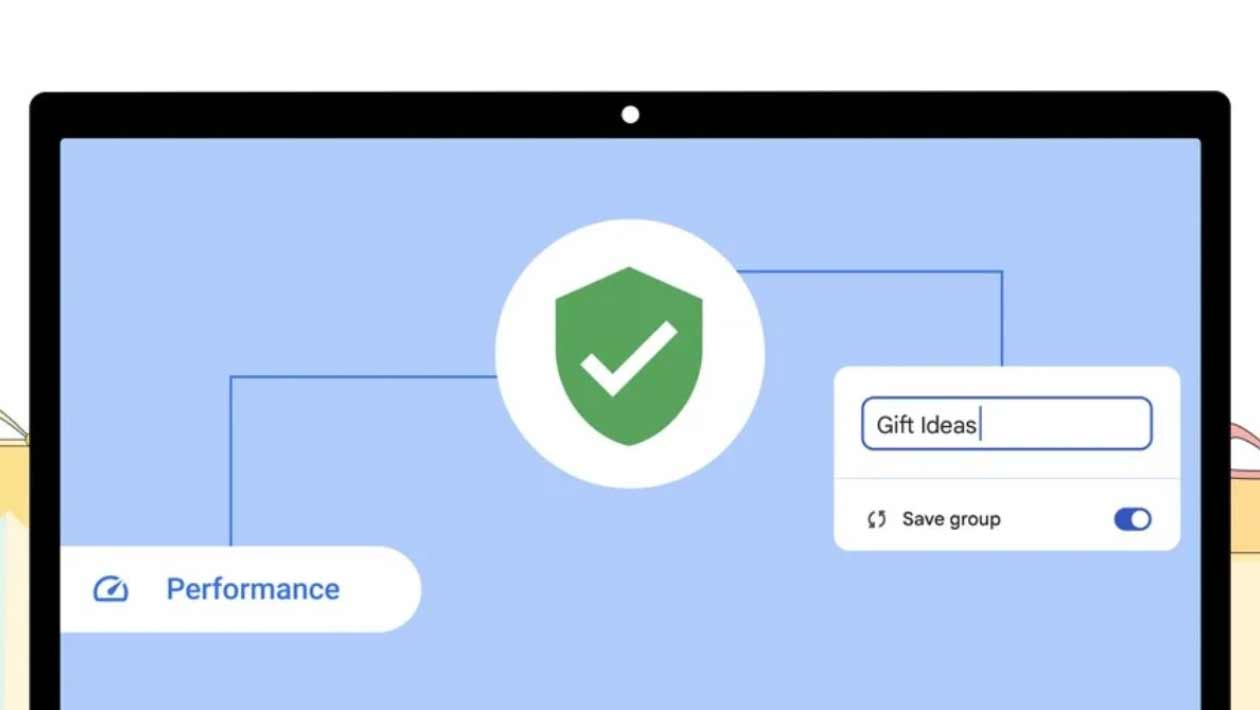Google has introduced new features for Chrome, enhancing user safety and performance. These include an updated Safety Check, advanced performance control and the ability to save tab groups for organised browsing across devices.
In an effort to enhance browser safety and performance for Chrome users, Google has released a set of new features. The features include Safety Check, which ensures that users are informed about their compromised passwords. An advanced performance control to make Chrome run even smoother, providing users with more control over memory usage. Lastly, there is the ability to save tab groups, enhancing organisation and making it easier for users to pick up where they left off across different devices.
In a recent blog post, Google announced that "we're rolling out new security and performance features in Chrome - just in time for any last-minute gift browsing." Let's have a closer look at the newly announced feature for Google Chrome browser.
Personalised and proactive safety check :
To strengthen the passwords and safety across the browser, Google has revamped its Safety Check for Chrome which is said to be more personalised and proactive than ever. According to the blog post, the newly updated Safety Check for Chrome on desktop will now run automatic background checks, keeping users informed about potential security risks.
The browser will now proactively alert users if their saved passwords have been compromised, identify potentially harmful extensions, notify them about outdated Chrome versions, or highlight site permissions that need attention.
"These alerts will appear in the three-dot menu in Chrome so you can take action," says Chrome Group Product Manager Sabine Borsay.
Additionally, Google is also extending the ability to Safety Check to revoke site permissions. For sites that haven't been visited in a long time, Chrome will now automatically revoke permissions, such as access to location or microphone. This feature will further add an extra layer of security on Chrome browser by limiting unnecessary access to sensitive information.
Not just that, Google is also upgrading the Safety Check to identify and flag sites that bombard users with excessive notifications. For users overwhelmed by notifications from less-engaged sites, this feature will provide an easy way to disable them.
Upgraded performance controls :
Building on the success of last year's Memory Saver mode, Google has now introduced a new, smarter performance controls feature to make Chrome run even smoother. Users can now get more details about their tab memory usage by simply hovering over them in Memory Saver mode. This information will include details about the potential memory saved when tabs become inactive, giving users insights into their browser's resource utilisation.
"We recently added more details about your tabs' memory usage when you hover over them in Memory Saver mode, including the potential memory saved when they go inactive. And we've made it easier to specify sites that should always remain active," reveals Borsay.