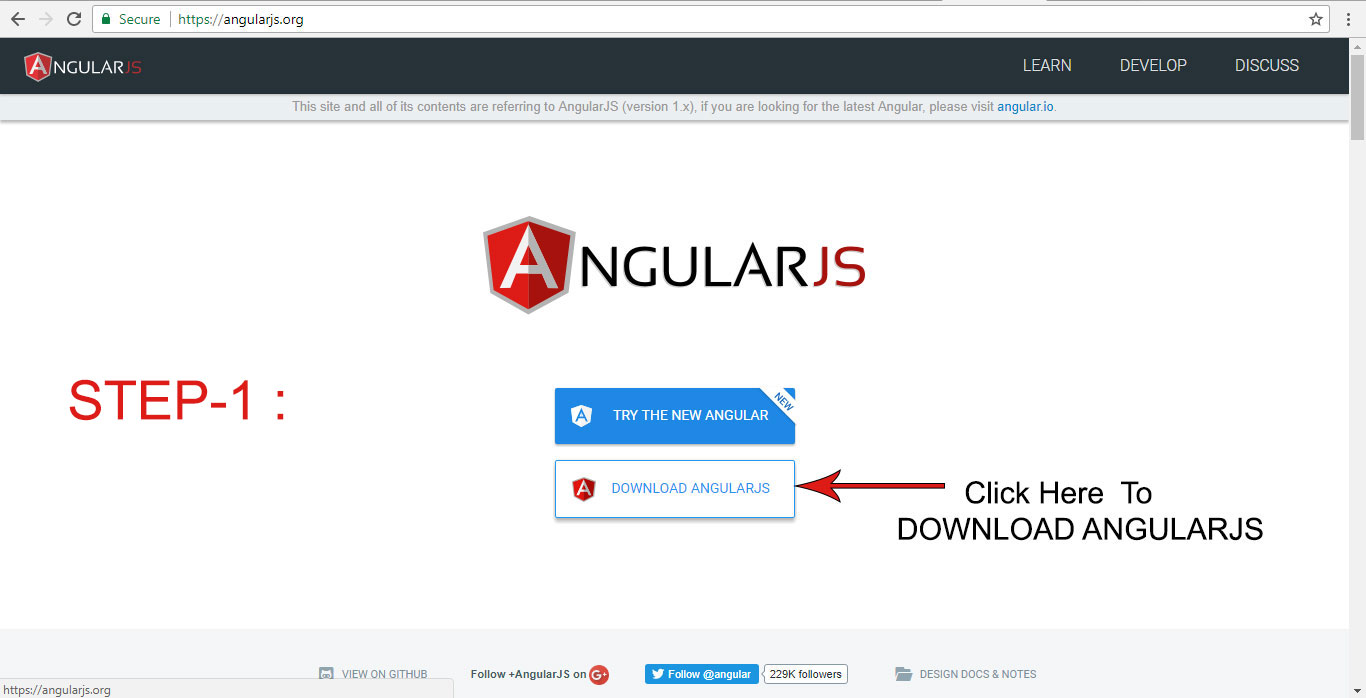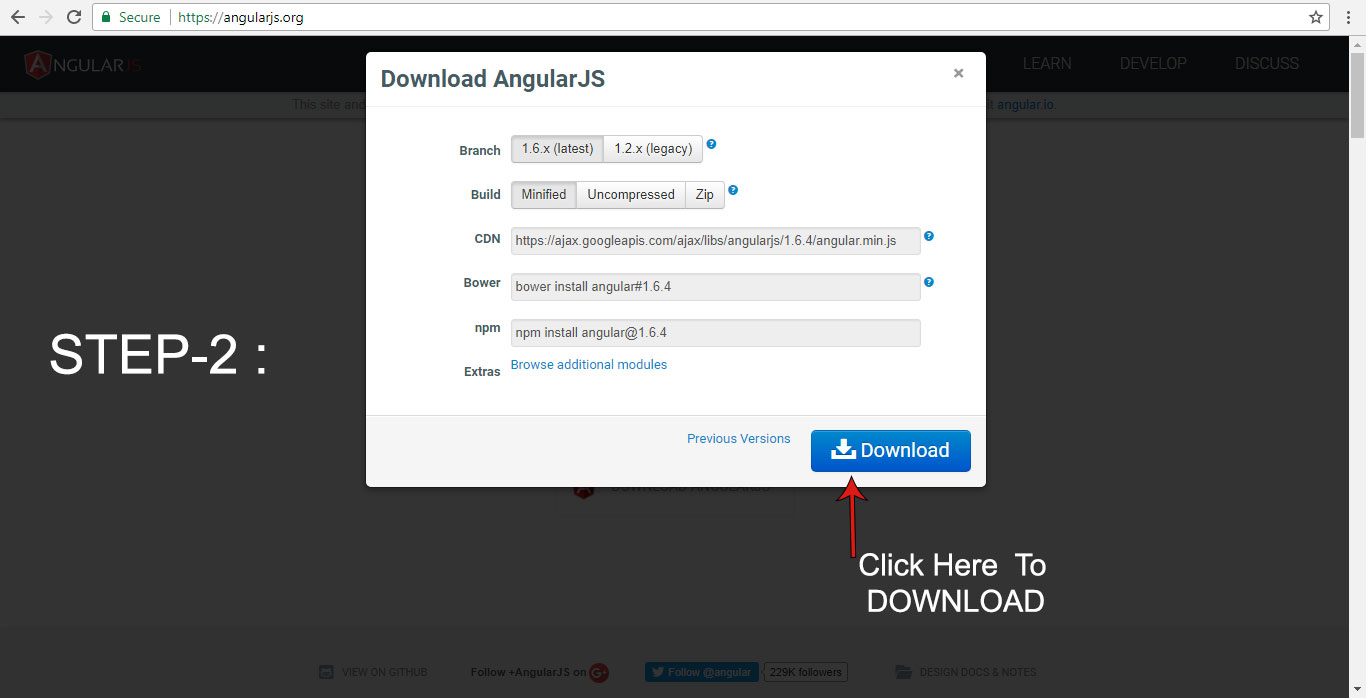Angular JS is an JavaScript-based open-source front-end web application framework mainly maintained by Google. AngularJS is based on the MVC pattern (Model View Control), it's mainly used in Single Page Application (SPA) projects.
The basic version 1.0 was released in 2012 and introduced by Miško Hevery, He is started to work with AngularJS in 2009.
The Angular is a Command Line Interface (CLI ) tool that can create a project, add files, and perform a variety of ongoing development tasks such as testing, bundling, and deployment.
AngularJS covered all topics there are mvc, data binding, expressions, directives, models, views, controllers, scopes, filters, tables, select, dom, events, forms, validation, ajax, animation, routes, injection, modules, services, server communication etc.
Prerequisites :
Before learning AngularJS, you have basic knowledge of HTML, CSS, JavaScript.