| Characteristics | DevOps |
| Basic premise | A collaboration of development and operations teams. It is more of a cultural shift. |
| Related to | Agile methodology |
| Priorities | Resource management, communication, and teamwork |
| Benefits | Speed, functionality, stability, and innovation |
| Features | DevOps | Agile |
|---|---|---|
| Agility | Agility in both Development & Operations | Agility in only Development |
| Processes/ Practices | Involves processes such as CI, CD, CT, etc. | Involves practices such as Agile Scrum, Agile Kanban, etc. |
| Key Focus Area | Timeliness & quality have equal priority | Timeliness is the main priority |
| Release Cycles/ Development Sprints | Smaller release cycles with immediate feedback | Smaller release cycles |
| Source of Feedback | Feedback is from self (Monitoring tools) | Feedback is from customers |
| Scope of Work | Agility & need for Automation | Agility only |
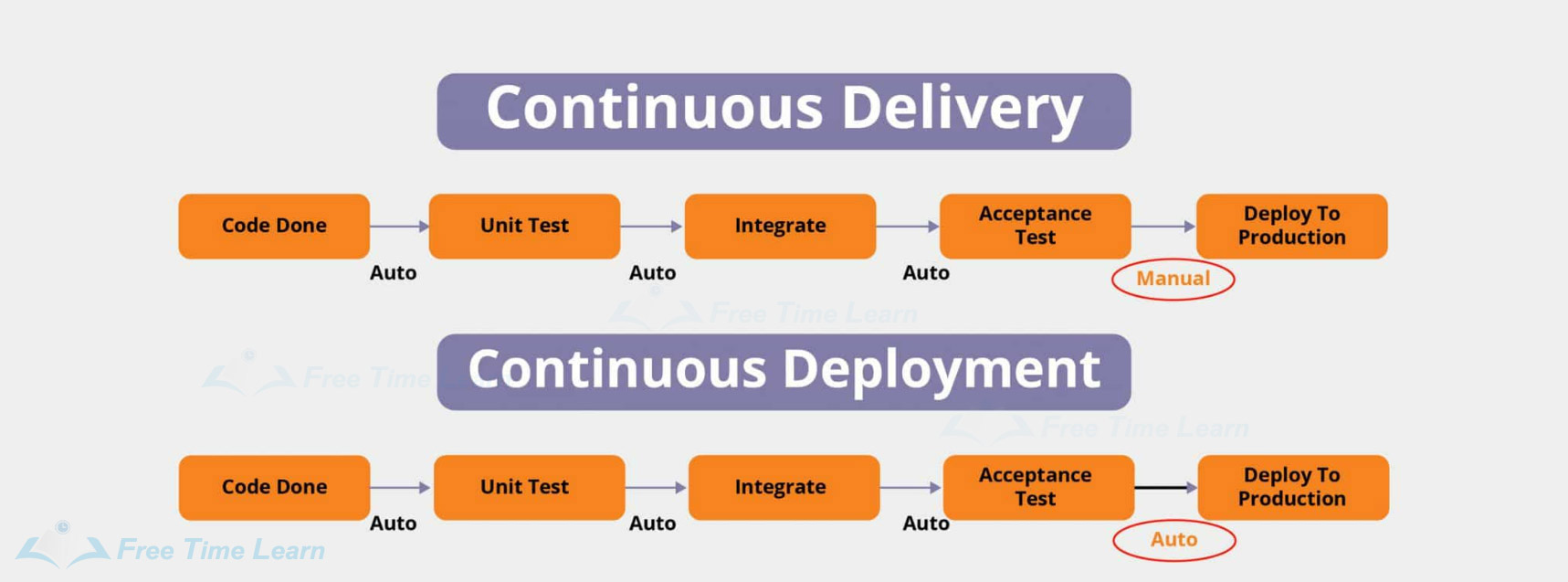
git pull’ pulls any new commits from a branch from the central repository and then updates the target branch in the local repository.git fetch’ is a slightly different form of ‘git pull’. Unlike ‘git pull’, it pulls all new commits from the desired branch and then stores them in a new branch in the local repository.git merge’. The target branch will only be updated after merging with the fetched branch (where we performed ‘git fetch’). We can also interpret the whole thing with an equation like this:git pull = git fetch + git merge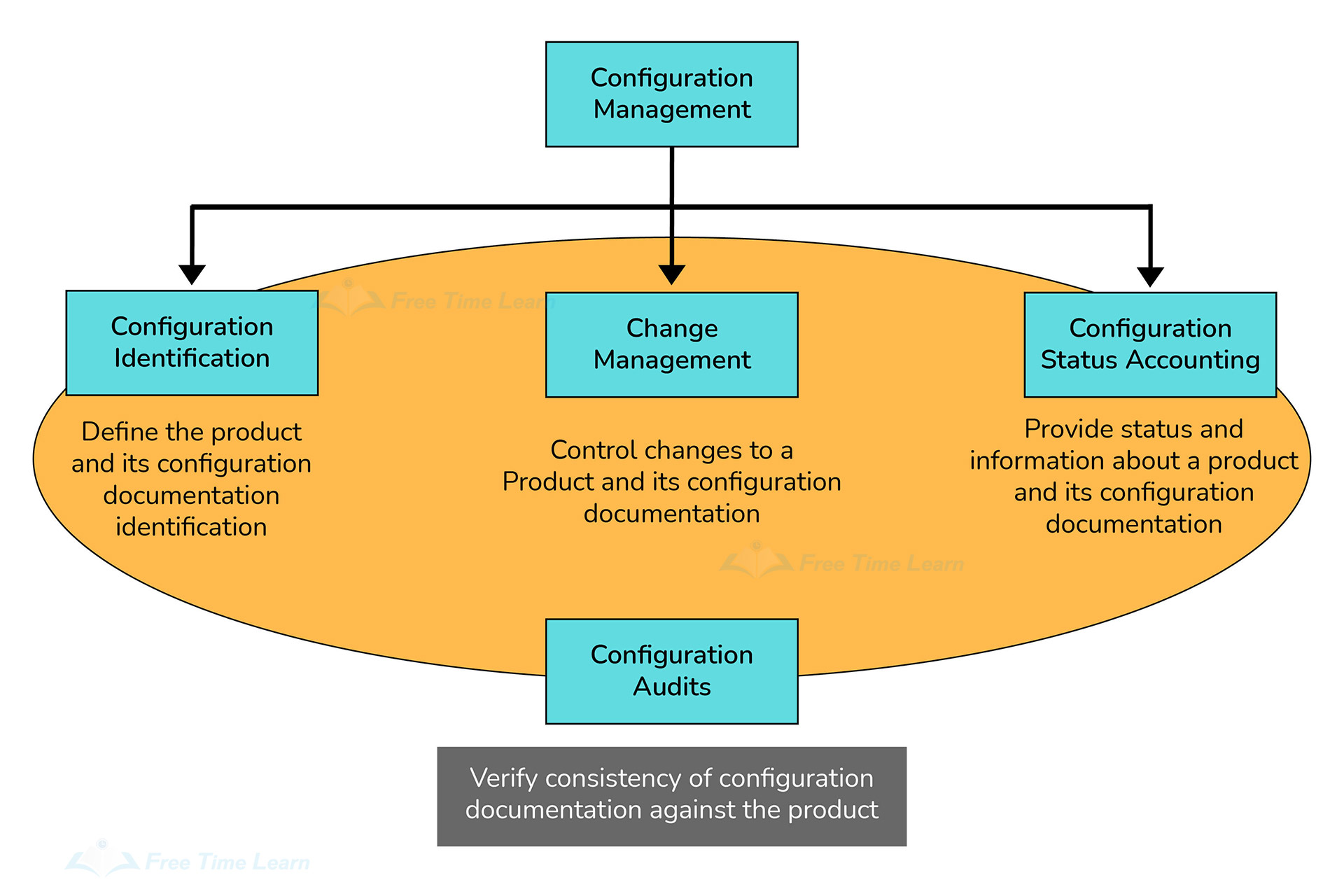
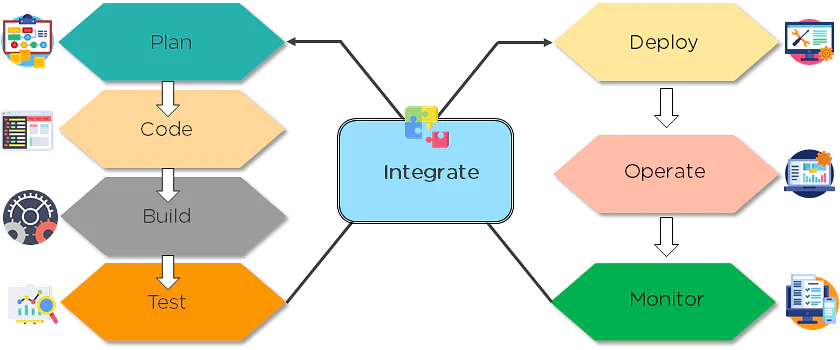
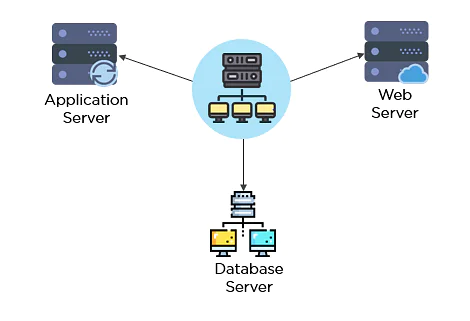
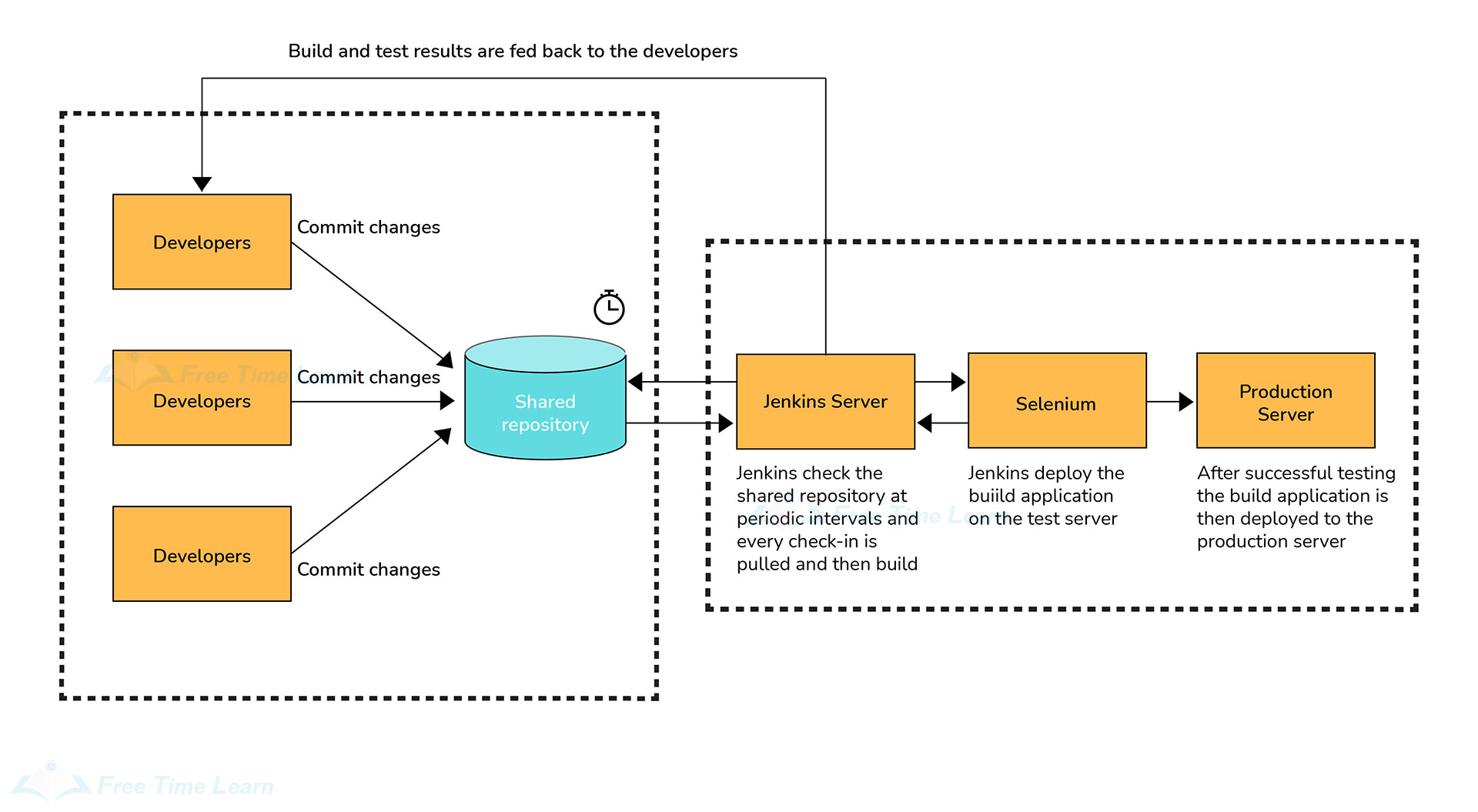
| Continuous Testing | Automation Testing |
|---|---|
| This is the process of executing all the automated test cases and is done as part of the delivery process. | This is a process that replaces manual testing by helping the developers create test cases that can be run multiple times without manual intervention. |
| This process focuses on the business risks associated with releasing software as early as possible. | This process helps the developer to know whether the features they have developed are bug-free or not by having set of pass/fail points as a reference. |
WebDriver driver = new ChromeDriver();WebDriver driver = new InternetExplorerDriver();WebDriver driver = new FirefoxDriver();driver.close command closes the focused browser window. But, the driver.quit command calls the driver.dispose method which closes all browser windows and also ends the WebDriver session. /etc/puppetlabs/code%PROGRAMDATA%\PuppetLabs\code (usually, C:\ProgramData\PuppetLabs\code)~/.puppetlabs/etc/codedocker run -t -i <image name> <command name>docker ps -a-Dweblogic.ProductionModeEnabled=true/usr/bin/canberra-gtk-play—id= "desktop-login"—description= "play login sound"Ctrl+Alt+T.