
<html>
<head>
<title>If Statement</title>
</head>
<body>
<script type="text/javascript">
var A=20;
if(A>10){
document.write(" A is greater than 10");
}
</script>
</body>
</html>A is greater than 10
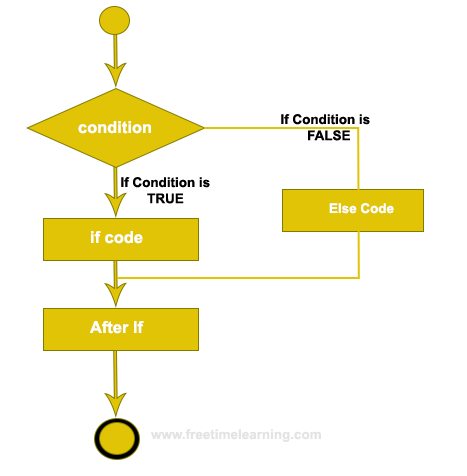
<html>
<head>
<title>If else Statement</title>
</head>
<body>
<script type="text/javascript">
var a=30;
if(a%2==0){
document.write("A is even number");
}
else{
document.write("A is odd number");
}
</script>
</body>
</html>A is even number
<html>
<head>
<title>If else if Statement</title>
</head>
<body>
<script type="text/javascript">
var a=20;
if(a==10){
document.write("A is equal to 10");
}
else if(a==20){
document.write("A is equal to 20");
}
else{
document.write("A is not equal to 10, 20");
}
</script>
</body>
</html>A is equal to 20