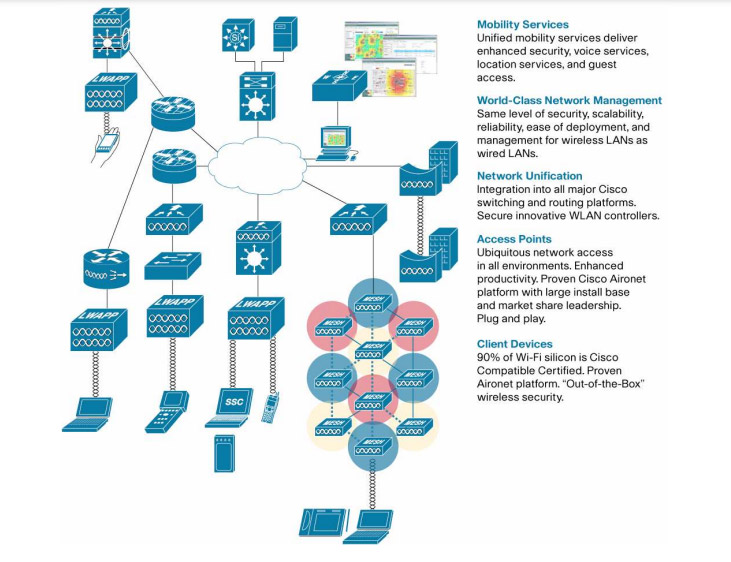
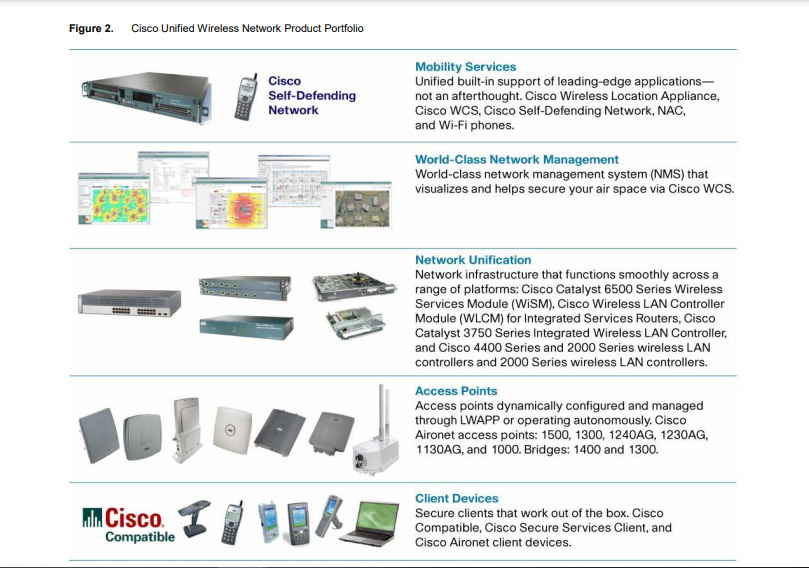
| Parameters | Technology | |
|---|---|---|
| Wi-Fi | UWB | |
| Object identification accuracy | 1–5 m | 0.1–0.5 m |
| Spheres of application | Industry, medical institutions, transport, trading, offices, etc. | Industry |
| Implementation costs | Medium | High |
| Energy consumption of the smartphone without recharging | 1–2 days | 5–6 hours |
| Key | WiFi | Bluetooth |
|---|---|---|
| Definition | WiFi stands for Wireless Fidelity. Wi-Fi is a technology that enables devices to connect to the Internet wirelessly. | Bluetooth is a wireless technology that is used to connect devices in short range. |
| Component | WiFi requires wireless adaptor on all devices and Wireless Router for connectivity. | Bluetooth requires an Bluetooth adaptor on all devices for connectivity. |
| Power Consumption | WiFi consumes high power. | Bluetooth is easier to use and consumes less power than Wi-Fi because it only requires an adapter on each connecting device. |
| Security | WiFi is more secure than Bluetooth. | Bluetooth is less secure than other wireless technologies such as WiFi. |
| Number of Users | Wi-Fi allows more devices and users to communicate at the same time. | Bluetooth restricts the number of devices that can connect at any given moment. |
| Bandwidth | WiFi needs high bandwidth. | Bluetooth has a low bandwidth. |
| Coverage | WiFi coverage area is up to 32 meters. | Bluetooth coverage area is about 10 meters. |
|
Infrastructure |
Ad hoc |
|
|---|---|---|
|
Characteristics |
||
|
Communication |
Through an access point |
Directly between devices |
|
Security |
More security options |
WEP or no security |
|
Range |
Determined by the range and number of access points |
Restricted to the range of individual devices on the network |
|
Speed |
Usually faster |
Usually slower |
|
Requirements for all devices |
||
|
Unique IP address for each device |
Yes |
Yes |
|
Mode set to |
Infrastructure mode |
Ad hoc mode |
|
Same SSID |
Yes, including the access point |
Yes |
|
Same channel |
Yes, including the access point |
Yes |
| PARAMETER | CAPWAP | LWAPP |
|---|---|---|
| Abbreviation for | Control and Provisioning of Access Points | Lightweight Access Point Protocol |
| Introduction year | 2009 | 2005 (bought by Cisco) |
| Controller Software Release | Release 5.2 or later | Releases prior to 5.2 |
| DTLS Security | Yes | No |
| L2 Mode | Not Supported | Supported |
| Data plane encryption | 5500 WLCs only | No |
| Fragmentation | CAPWAP fragmentation | IP fragmentation |
| MTU discovery | Yes | No |
| Protocol control ports | 5246 | 12222 |
| Protocol data ports | 5247 | 12223 |
| Related RFC | RFC 4564, RFC 5418, RFC 5415 , RFC 4347 | RFC5412 |
Sources : Cisco, and more..