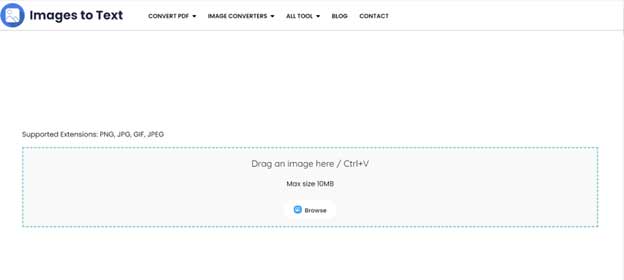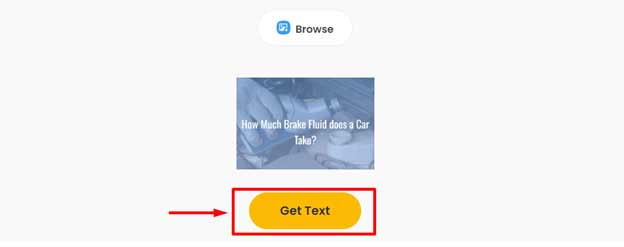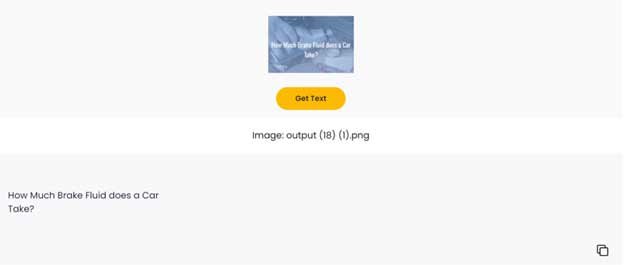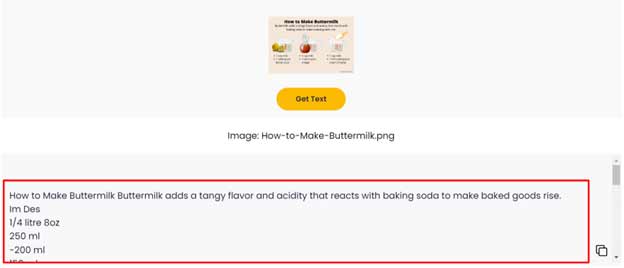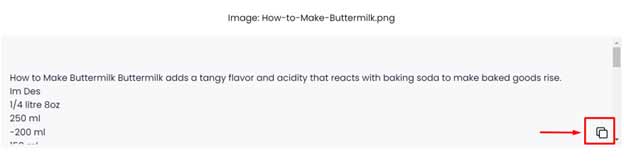What Exactly is Imagestotext.io?
The
Imagestotext.io is an innovative online tool designed to simplify the process of converting images into text. It uses the power of artificial intelligence to recognize and extract text content from various types of images, including scanned documents, photographs, and handwritten notes.
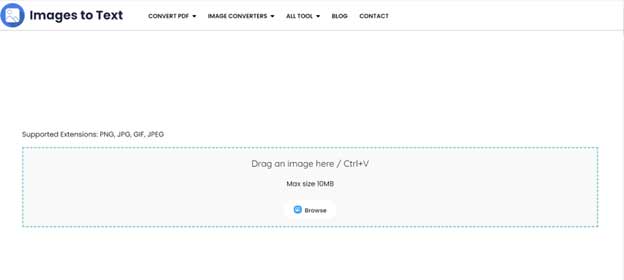
This user-friendly platform aims to save you time and effort by automating the otherwise manual task of transcribing information. With Imagestotext.io, you can upload your images and receive accurate text output, making it a versatile and valuable tool for a wide range of applications, from digitizing documents to simplifying data entry tasks.
But does it deliver on its promise of being the best in the field? Let's dive deeper into its features and performance to find out.