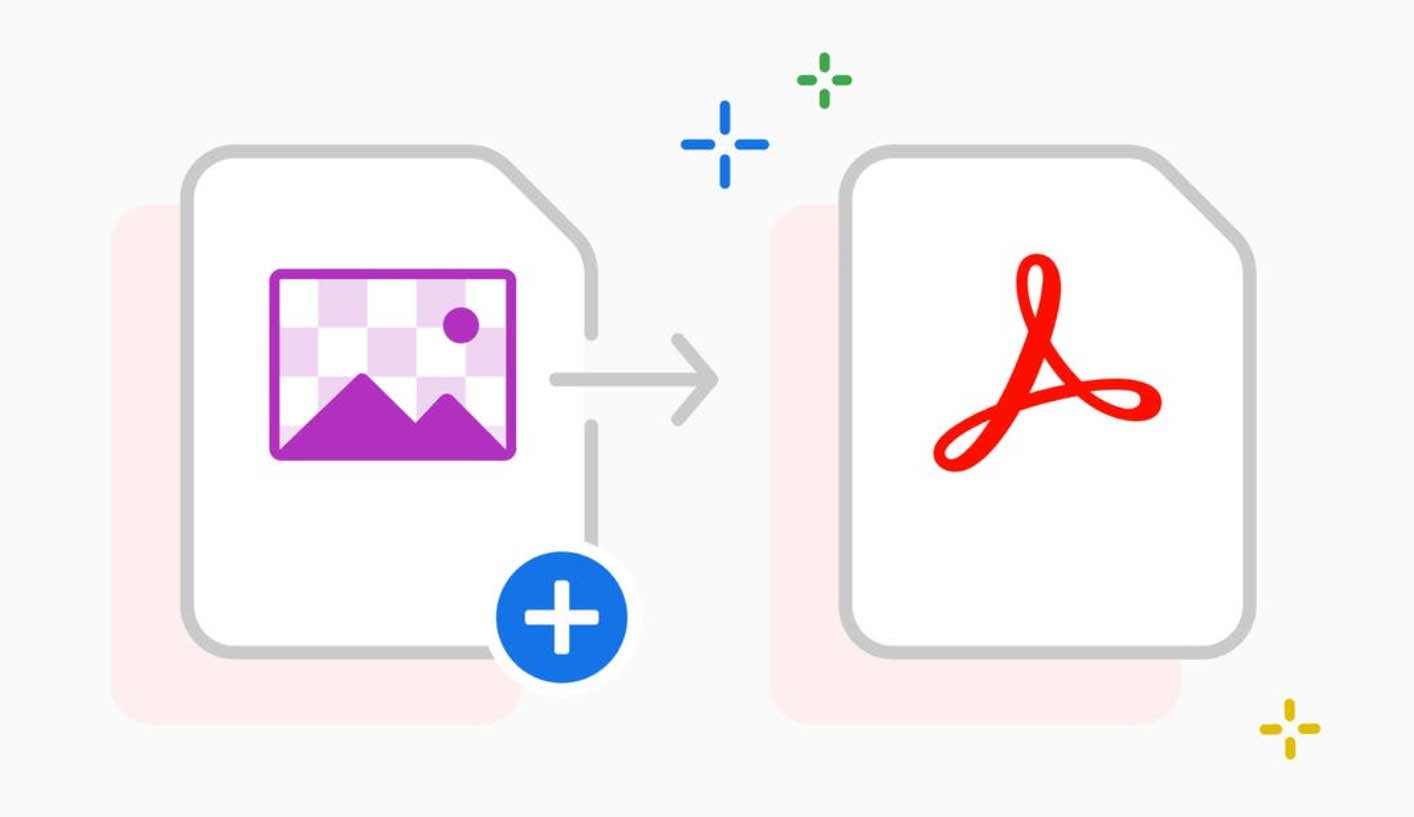These files, containing images, graphs, and text, are used for various purposes.
However, as compared to an image that is only an “image,” a PDF is much better, even when writing e-books and study guides.
To change/convert the PNG image into a PDF file, using an online tool has become a must, as it can streamline the whole process. Tools like a PNG to PDF converter can help you have a better interaction and learning experience.
If you want to know how to utilize PNG to PDF conversion for interactive eBooks and study guides, then read this blog till the end!
How to Change PNG to PDF?
When you convert PNG to PDF, you change Portable Network Graphics (PNG) files into Portable Document Format (PDF) files. You can add interactive elements like hyperlinks, annotations, and multimedia content while keeping the quality of the images.
An online
PNG to PDF converter shortens the process by using complex algorithms to make sure it is accurate and quick. It uses complex algorithms to do the conversion faster and more accurately.
Teachers and content creators can now easily make interactive e-books and study guides, which change the way that learning materials are presented in a big way.