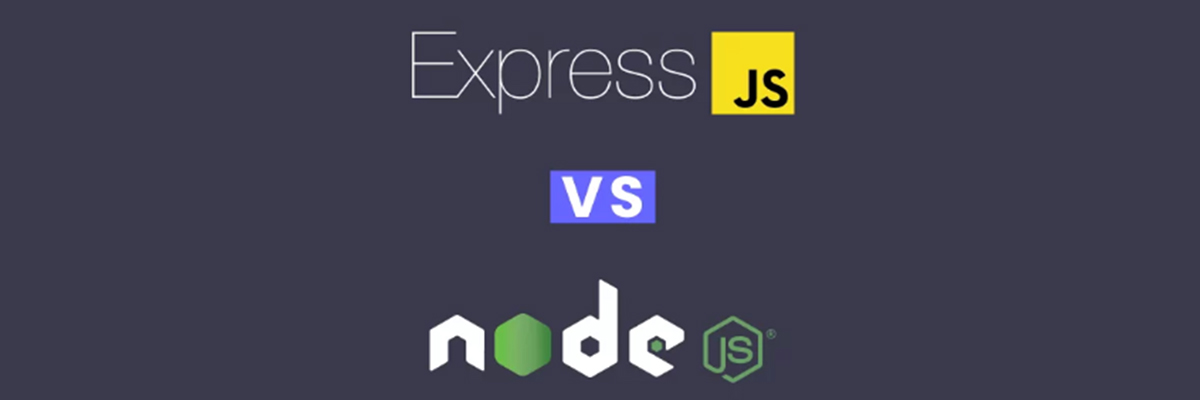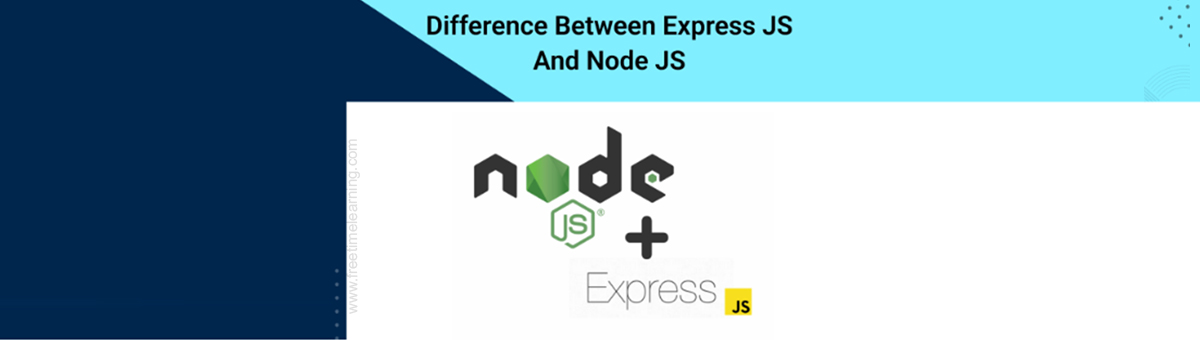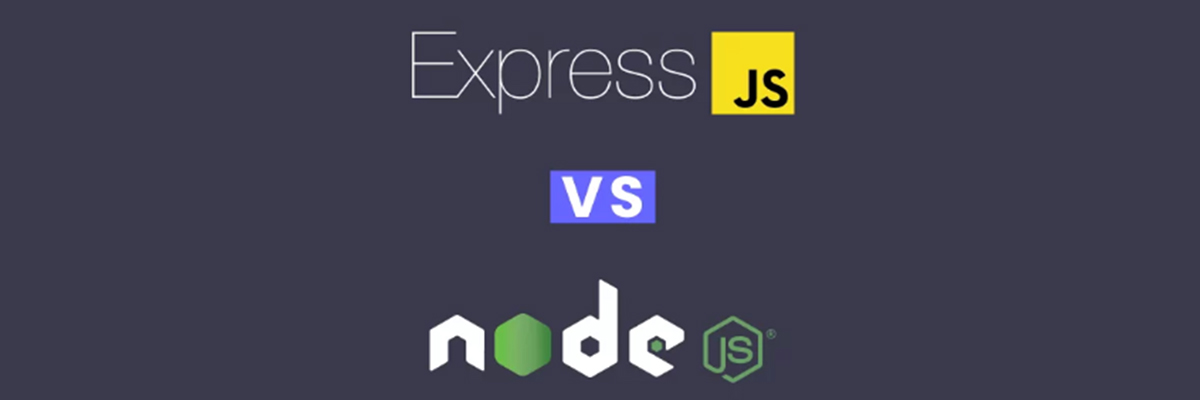
What exactly is Node.js?
Its name describes Node.js as "a platform built on Chrome's JavaScript runtime to build rapid, scalable networks apps." Put: Node.js is an open-source, cross-platform platform that allows you to create server-side software and tools using JavaScript.
* Node.js introduced JavaScript to a new level. While JavaScript is an application-side language for development, Node.js covers server-side programming. Because of Node.js, JavaScript has become an all-purpose full-stack language for development.
* The JS front and the Node.js backend are simpler to maintain sync due to the use of a single language across each side of an application. In addition, Node.js lets your applications create programs in JavaScript and then execute them by the servers.
* Node.js has grown to be an extremely sought-after tool for backend development. Enterprise firms like eBay, Netflix, and Uber have embraced using Node.js using a personal case.
* Jeff Harrell, the director of engineering at PayPal, has spoken out about Node.js. He explained, "Node.js powers our web applications and has enabled our teams to go much faster in bringing their concepts into reality."
* One reason Node.js is so well-known is that front-end apps developers UK can quickly get it up and running, as Node takes advantage of numerous JavaScript features.
* For developers, Node.js made it possible to reuse and share code. Through Node modules, apps developers UK can utilize prebuilt modules or even repurpose their own.
* Node is part of the well-known MEAN and MERN JavaScript-focused technology stacks encompassing the entire web application development process. In addition, numerous frameworks have been developed specifically for Node (such as Meteor, Sails, etc.), and Express.js is just one of them.
Node.js has features :
* Based on Chrome's V8 Engine, a chromium-specific engine. browsers
* Runtime platform
* Employs a non-blocking event-driven I/O model
* Represents the single-threaded model
* Lightweight and highly scalable
* Efficacious for processing multiple requests, using less CPU use
* Many thousands of libraries and tools designed for JavaScript are collected on NPM (a standard Node.js marketplace and package manager)