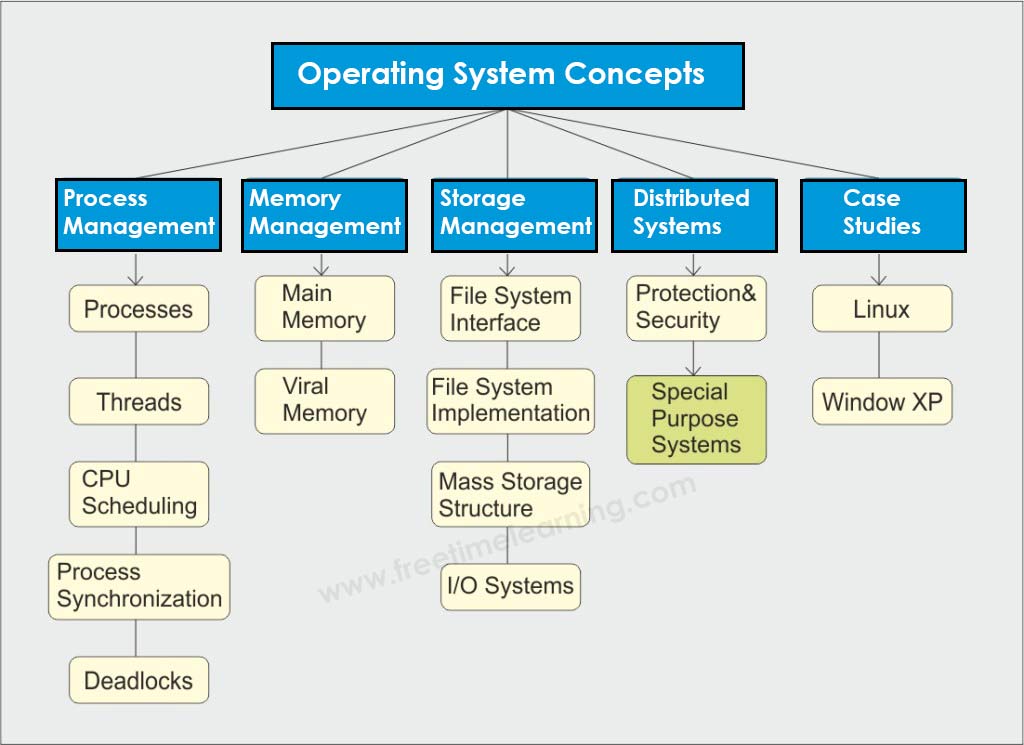
Following are the major types of operating system :
1. Disk Operating System (DOS)
2. Windows Operating System
3. Unix Operating System
MS-DOS is one of the oldest and widely used operating system. DOS is a set of computer programs, the major functions of which are file management, allocation of system resources, providing essential features to control hardware devices.
The significant features of DOS :
It is a single user system.
It controls program.
It is machine independence.
It manages (computer) files.
It manages input and output system.
It manages (computer) memory.
It provides command processing facilities.
It operates with Assembler.
Types of DOS Commands
Internal Commands : Commands such as DEL, COPY, TYPE, etc. are the internal commands that remain stored in computer memory.
External Commands : Commands like FORMAT, DISKCOPY, etc. are the external commands and remain stored on the disk.
The operating system window is the extension of the disk operating system.
It is the most popular and simplest operating system; it can be used by any person who can read and understand basic English, as it does not require any special training.
However, the Windows Operating System requires DOS to run the various application programs initially. Because of this reason, DOS should be installed into the memory and then window can be executed.
The significant elements of Windows Operating System (WOS):
Graphical User Interface
Icons (pictures, documents, application, program icons, etc.)
Taskbar
Start button
Windows explorer
Mouse button
Hardware compatibility
Software compatibility
Help, etc.
The Unix Operating System is the earliest operating system developed in 1970s. Let us consider the following points relating to the Unix Operating System
It is an operating system that has multitasking features.
It has multiuser computer operating systems.
It runs practically on every sort of hardware and provides stimulus to the open source movement.
It has comparative complex functionality and hence an untrained user cannot use it; only the one who has taken training can use this system.
Another drawback of this system is, it does not give notice or warn about the consequences of a user’s action (whether user’s action is right or wrong).