work-, Data-, Rule-, Assign-, History-, etc. Pega always supports two types of classes which are abstract classes and concrete classes.-' and abstract classes cannot create any work object instances.-', and abstract classes will create work object instances.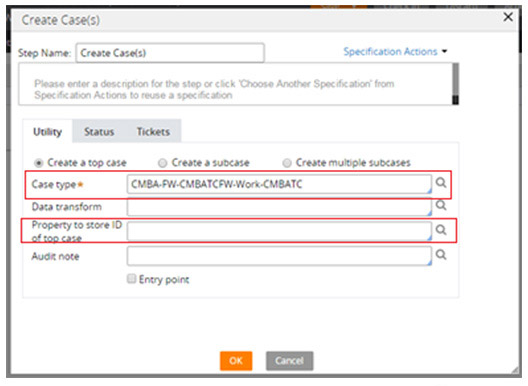
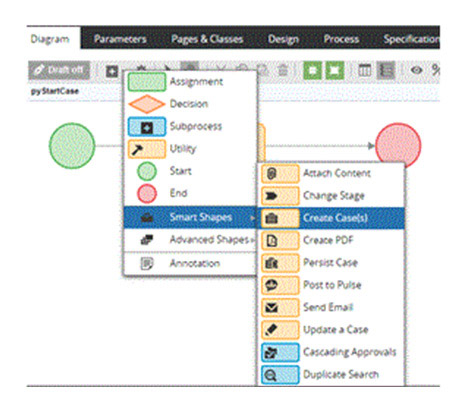
H'.B'.A'.P'.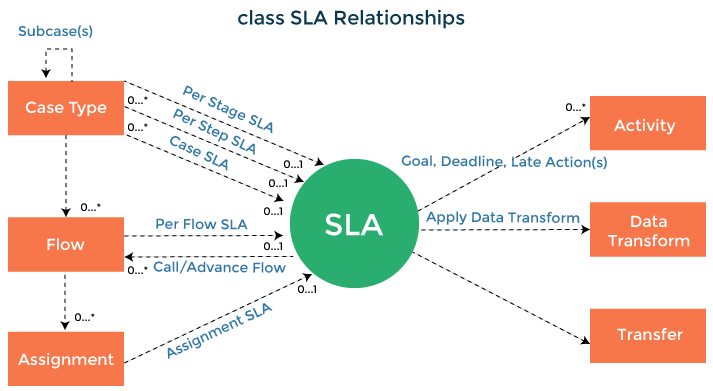
| Comparing Feature | Pega BPM | Appian BPM |
|---|---|---|
| Application | Pega BPM is used to develop applications without hard coding. | Appian BPM requires work automation of enterprise with data management. |
| Latest Version | The latest version of Pega BPM is Pega - 7.2. | The latest version of Appian is Appian - 18.1. |
| Integrations Supported | Pega BPM supports Data Collection Systems and Various CRMs | Appian BPM supports only Compatible Datasheets. |
| Supported OS | Pega BPM supports Windows, Linux, Mac, and Web-Based OS. | Appian BPM supports Windows, Windows Mobile, Android, iPhone, Mac, and Web-Based OS. |
| Customer Types / Mainly used in | Pega BPM is mainly used in medium and large businesses. | Appian BPM is mainly used in small, medium, and large businesses. |
Rule-ZZZZ.CheckForCustomWarnings, where Rule-ZZZZ is a rule type.Embed-Warning.pxWarningDetails controls whether warnings of a specific type are reported in the Application Preflight tool. By default, all are reported; you can override this decision tree rule to choose which to omit. This decision tree tests the property pxWarningType, which can have values indicating the source of the warning, such as:HashStringMapactivityKeys = new HashStringMap();
activityKeys.putString(“pxObjClass”, “Rule-Obj-Activity”);
activityKeys.putString(“pyClassName”, workclass);
activityKeys.putString(“pyActivityName”, “HistoryAndAttachments” );
tools.doActivity(activityKeys , workpage, tools.getParameterPage() );sHashStringMapactivityKeys = new HashStringMap();
activityKeys.putString(“pxObjClass”, “Rule-Obj-Activity”);
activityKeys.putString(“pyClassName”, workclass);
activityKeys.putString(“pyActivityName”, “HistoryAndAttachments” );
tools.doActivity(activityKeys , workpage, tools.getParameterPage() );ClipboardPageworkpage = tools.findPage(pagename);
String propername = workpage.getProperty(“.pxResults.Risk”).toString();
Or
String propertyname= tools.findPage(“WorkListPage”).getProperty(“.pxResults.Risk”).toString();Spin-off shape ( ) onto the flow : When a work object advancing through a flow reaches the Spin-off shape, Process Commander starts the execution of a different flow, using the current or a different work object. Processing in the current flow rule continues in parallel, without waiting for the other flow to complete.Split/Join shape ( ) onto the flow : Use the Split-Join shape to require that multiple subflows of your flow be completed before the current flow continues execution. This allows subflows to execute asynchronously, in parallel. For example, see the standard flow Work-.ParallelWork.Split-ForEach shape ( ) to any locations : The Split-ForEach task provides a form of searching or enumeration over the pages in a property. Use a Split-ForEach shape to iterate over the pages of a Page List or Page Group property. For each page, you can conditionally start a flow execution for the work object.prpc.BROWSER for exceptional cases.=> System => Settings => System Name to get to a landing page tab where we can make the change. When we change a system's name, new requestor instances are created that correspond to the previous name's instances. If the prior system name did not include all requestor types for some reason, the missing requestors are also produced when the system is renamed.default@pega.com workbasket is generated as a last resort for assignment routing.DBrace that provides a thorough log of calls to the PegaRULES database. DBTrace shows the time spent on each operation as well as the SQL queries delivered to the database.Dev Studio > System > Performance) and the Performance tool in the toolbar both have PAL.PegaRULES-ALERT-YYYY-MMM-DD is the most common name for the performance alert log.