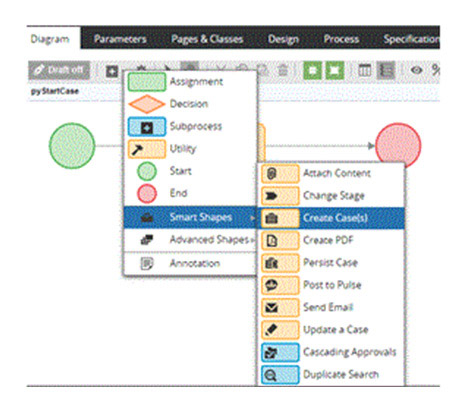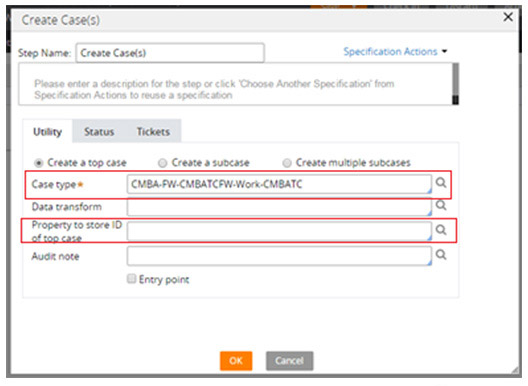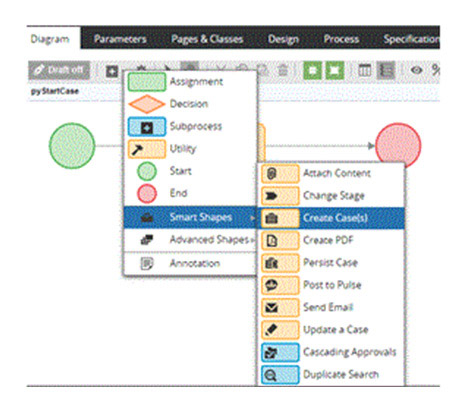A work object is the most basic unit of task completion in an application, as well as the most basic collection of data on which a flow runs. Work objects are generated, updated, and eventually closed when an application is used (resolved). A unique ID (property pyID), an urgency value, and a status are all assigned to each work object (property pyStatusWork). A work object is also known as a work item in some companies.
Work objects under specific application settings may have a traditional name from the pre-automation era. Work objects in a help desk or service desk system, for example, are frequently referred to as trouble tickets.
We can create a work object in Pega in the following steps :
* Create a button that looks like a section or a header.
* Click the action tab after expanding the cell property within the button.
* Add an action set to the button.
* The button should have a focus class and a flow name.
* With “Param.prevRecordkey,” we can get the current work object ID.
* Open the case with "Obj-Open-By-Handle."
* Copy the data from pagers with Page-Copy.
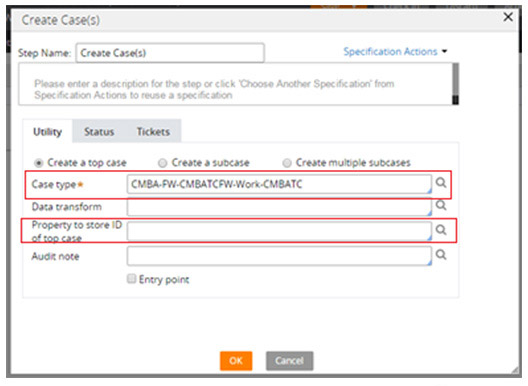
Also, a work object can be created from an activity. To create a workpage for the case type we desire, we use the activity "createWorkPage." The data transform that will be used to initialise properties might be specified. If it's a stand-alone work object, use "addWork," and if it's a covered work object, use "addCoveredWork."