| Robotic | Set of codes that mimic human actions are known as Robots. |
|---|---|
| Process | The process can be described as the sequence of steps that creates a meaningful activity. |
| Automation | The process performed by robots without human intervention. |
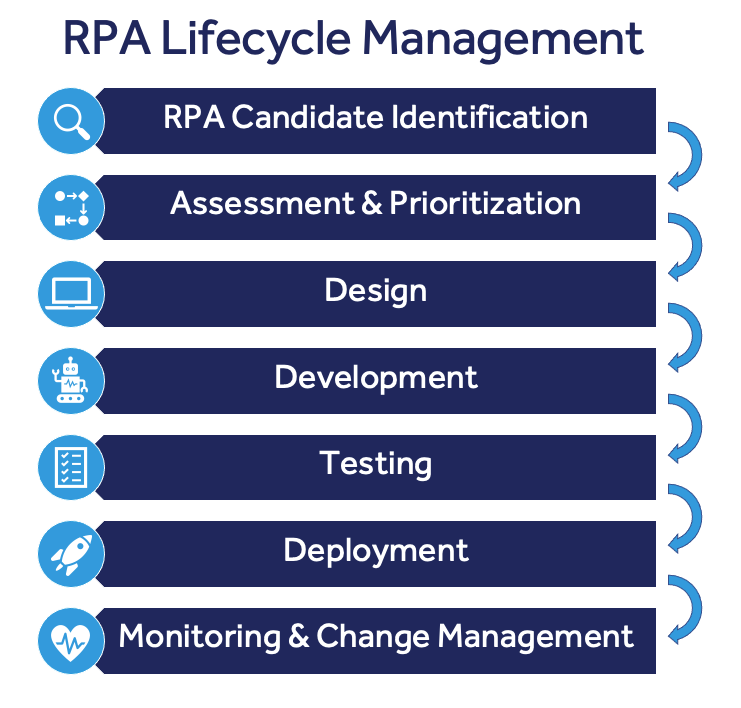
| Attended Automation | Unattended Automation |
|---|---|
| When complete automation of the end-to-end process is not possible, attended automation is used. In this scenario, attended bots collaborate with humans via system-level events that allow them to share data with human workers. Attended robots to optimize tasks by unloading portions of them and assisting in the completion of work. For example, during a live call with people in a bank, an Attended robot can gather data and enter it into another required form. | This type of automation completes the task without the need for human intervention. Robots can be actuated by events and schedules in this instance. Unattended robots can work without human involvement 24 hours a day, 7 days a week, 365 days a year. For instance, a batch job to populate data on a server spreadsheet. |
| Employees activate a bot and interact with it as it provides assistance. Managers can coordinate tasks across internal resources and organize tasks between people and machines. | Unattended RPA bots complete tasks on their own, following a set of rules. |
| Attended RPA bots are right there waiting for staff to activate them anytime they are needed to speed up the process. | Unattended RPA bots follow a preset routine or are triggered by logic in the process flow. |
| Criteria | Robotic Process Automation | Traditional Automation |
|---|---|---|
| Technology | It is non-instructive, scalable, and versatile. | It is instructive, less scalable, and less versatile. |
| Use | It is used to mimic repetitive and rule-based human actions. | It is used to execute the pre-defined programmatic instructions. |
| Implementation | It offers quick implementation. It takes less amount of time as compared to traditional automation. | It takes several months for implementation. |
| Cost | It seems costly in starting, but it is cost-saving technology in the long run. | It seems cheaper in the starting but costs more in the long run. |
| Criteria | Robotic Process Automation | Artificial Intelligence |
|---|---|---|
| Use | It is used to mimic repetitive and rule-based human actions. | It is the simulation of human intelligence in machines that are programmed to think like humans. |
| Implementation | It provides a smooth implementation. It can be set up within a few weeks. | It does not provide the smooth implementation. It requires a lot of work to set up and run. |
| Concept | It is based on pre-defined rules that help software bots to mimic human actions. | It is based on 'thinking' and 'learning'. It can learn from human actions and make decisions on specific cases. |
| Features | TaskBot | MetaBot | IQBot |
| Core competency | Used in frontend | Facilitates scalability with next-gen integration | Continuous learning and enhancing process automation |
| Used | For repetitive and rule-based tasks | In complex and scalable processes | To manage fuzzy rules |
| Example | HR administration, procure-to-pay, quote-to-cash, etc. | Enterprise-wide automation; requires only minimal maintenance | Real-time learning, extracting languages from the given data, etc. |
| Robots | Macros |
|---|---|
| Learn and enhance themselves from repetitive processes | Do not learn from repetitive processes |
| Can act autonomously | Cannot act autonomously |
| Respond to external stimuli and reprogram themselves | Do not respond to external stimuli |
| Highly secured automation | Security is not a high priority here |
| UiPath | Blue Prism | Automation Anywhere |
|---|---|---|
| It provides free edition/community edition. | It provides free edition. | It provides a community edition. |
| It is the most popular RPA tool. | This tool is popular than Automation Anywhere. | This RPA tool is less popular than others. |
| There is no requirement of any programming knowledge or coding skills. | It allows the user to write codes. However, users can use it without any knowledge of programming or coding. | This RPA tool also doesn't require programming knowledge or coding skills. |
| It allows users to perform desktop, web, and Citrix automation. | It is used for Citrix automation in the BPO sector. | This RPA tool is reasonable across all mediums. |
| Key Business Drivers | Description |
|---|---|
| Increased Speed | A bot is usually 5X times faster than humans |
| Improved Productivity | RPA bot never sleeps, its RPA Bot works 24 X 7 X 365 days |
| Cost Reduction | Avg. cost of implementing RPA is less than the equivalent of FTE cost |
| Adherence to Compliance | Bot enables 100 % accuracy and compliance |
| High Scalability | Bots can be easily scaled up or scaled down to meet customer demands |
| High Throughput of work | Efficiently execute high volume work |
| Accelerate transformation. | Straight through processing with minimal human involvement |
| SL No. | Robotic Process Automation(RPA) | Cognitive Automation |
|---|---|---|
| 1 | Rule-based, routine tasks | Judgement based, Adhoc tasks |
| 2 | Structured Data | Unstructured, Semi-Structured data |
| 3 | Eliminating repetitive, Manual and rules-based process | Pattern Identification, Self Learning algorithms, Complex Recommendations |
| 4 | Graphical, COTS tools such as UI Path, Automation Anywhere, Blueprism, Workfusion etc | Algorithmic(Classification, Regression, Decision Trees etc ) |
| 5 | Account Opening, KYC, Order processing, Customer service, Claims Processing etc | Fraud Detection, Product Recommendations, Next Best Action |