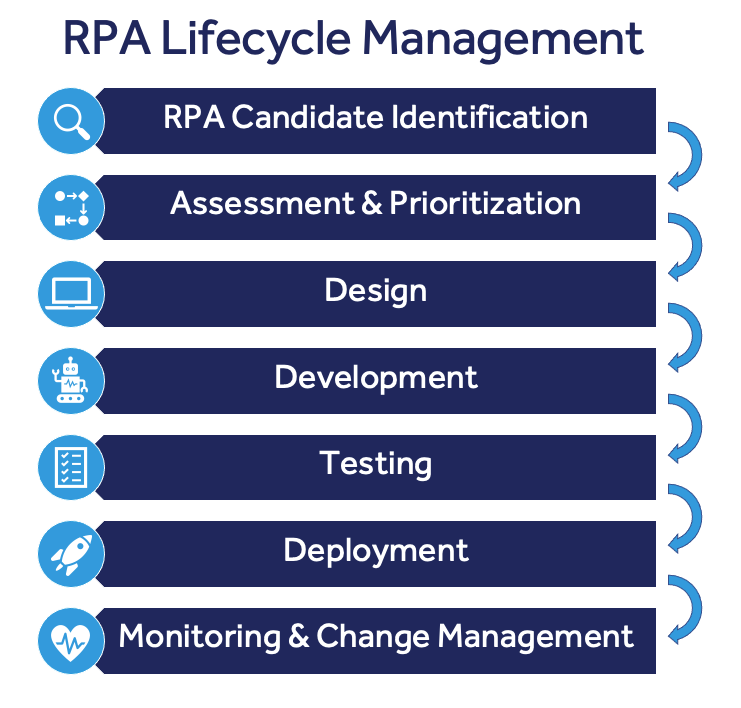There are seven stages in the RPA lifecycle:
1 - RPA Candidate Identification
In this stage, RPA stakeholders identify business processes and tasks that are good candidates for automation. The use of process discovery, task mining, or process mining tools may be used to uncover and produce candidates.
2 - Assessment & Prioritization
In the assessment and prioritization phase, business processes and tasks identified as candidates for automation are assessed and prioritized for design and development. The assessment involves technical feasibility. For example, suppose the task or process requires too many decisions to be made or interacts with too many systems increasing its dependency complexity. In that case, it may not be a good candidate for automation.
3 - Design
Design as a stage in RPA lifecycle management involves defining and modeling the actual process or task to be automated and mapping any dependencies that the automation might have, like the systems it interacts with or regulations that impact it.
The design phase provides a blueprint for the RPA developer to understand what needs to be automated.
4 – Development
In the development stage of the RPA lifecycle, the RPA developer builds the bot in the studio of the RPA platform your automation program has enlisted, according to the requirements and definition provided in the design phase.
Again, using a paper-based document like a PDD is not an optimal mechanism to drive development.
5 – Testing
In this stage, the RPA developer or QA team tests the automated process in a staging or testing environment to ensure it executes and performs as expected.
6 - Deployment
Once testing is completed, the bot is deployed in production and runs as configured in the RPA tool’s orchestrator.
7 - Monitoring & Change Management
In the final stage of RPA lifecycle management, the bot is continuously monitored to assess performance and ensure it runs without any errors.
Source :
Blueprintsys