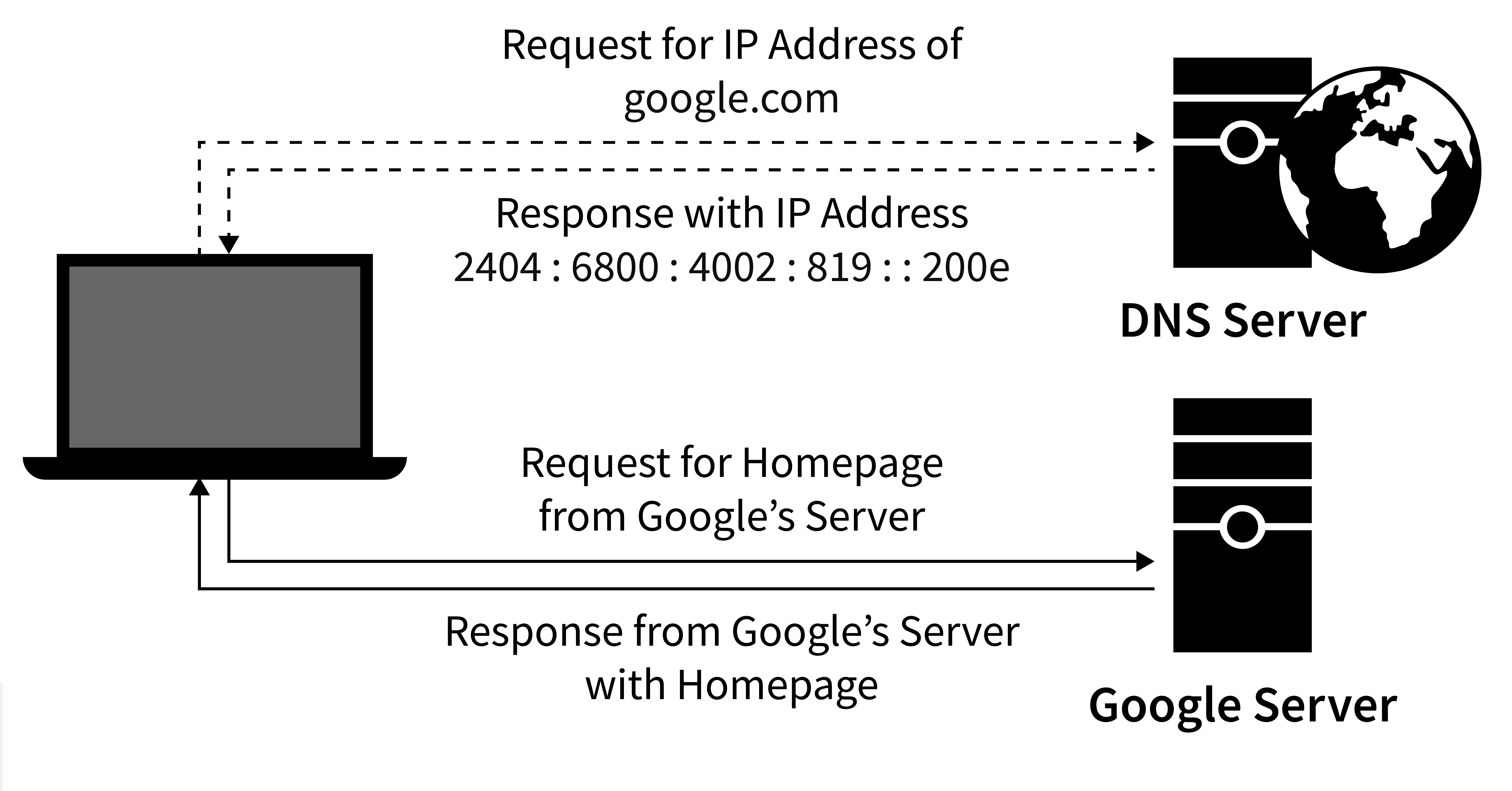Creating tests for software performance and reliability involves designing and executing tests that assess the system's behavior under different load conditions and ensure its stability and robustness. Here's an approach to creating tests for software performance and reliability:
1. Define Performance and Reliability Goals : Start by defining clear goals and metrics for performance and reliability. Identify key performance indicators (KPIs) such as response time, throughput, resource utilization, and error rates. Determine reliability metrics such as mean time between failures (MTBF) or availability targets. These goals will guide your testing efforts.
2. Identify Test Scenarios : Identify and define test scenarios that cover different usage patterns, load levels, and potential stress conditions. Consider both normal and peak workload scenarios. Test scenarios should mimic real-world scenarios and cover critical functionalities and use cases of the system.
3. Design Performance Tests : * Load Testing: Simulate user traffic and measure system performance under expected load conditions. Gradually increase the load until you reach the desired concurrency or throughput levels. Measure response times, resource utilization, and system behavior under various load levels.
* Stress Testing: Push the system beyond its normal capacity to identify its breaking point or failure conditions. Apply extreme or unexpected loads to test system stability, identify bottlenecks, and understand the system's behavior under stress.
* Endurance Testing: Run tests for an extended duration to assess the system's ability to handle sustained loads. Monitor resource utilization, memory leaks, and potential performance degradation over time.
* Spike Testing: Generate sudden and significant spikes in load to assess the system's ability to handle sudden increases in traffic or workload. Measure how the system recovers from these spikes and whether it maintains stability.
* Scalability Testing: Test the system's ability to scale horizontally or vertically. Increase the load gradually while adding or removing resources to evaluate how the system responds and performs as it scales.
4. Design Reliability Tests : * Fault Injection Testing: Introduce deliberate faults or failures to assess how the system handles them. Examples include simulating network failures, server crashes, or database outages. Measure system recovery, error handling, and fault tolerance mechanisms.
* Data Integrity Testing: Validate the system's ability to maintain data integrity and consistency. Introduce scenarios such as concurrent access, data corruption, or replication issues to verify the system's resilience and ability to recover from data-related problems.
* Failure Recovery Testing: Simulate system failures and measure the time it takes for the system to recover and resume normal operations. Test backup and restore mechanisms, fault detection, and automatic recovery processes.
5. Test Environment Setup : Create a dedicated test environment that closely resembles the production environment in terms of hardware, software configurations, and network conditions. Ensure the environment is isolated, scalable, and capable of generating the desired load.
6. Test Data Preparation : Prepare realistic and representative test data that covers a range of scenarios and edge cases. Use data generation tools or anonymize production data to ensure data privacy.
7. Execute Tests and Monitor : Execute the designed tests and closely monitor the system's behavior during test runs. Monitor performance metrics, resource utilization, response times, and error rates. Use specialized tools for load generation and performance monitoring.
8. Analyze Results : Analyze the test results, compare them against the defined goals and metrics, and identify any performance bottlenecks, scalability issues, or reliability concerns. Use the insights gained to optimize the system, fix identified issues, and improve performance and reliability.
9. Iterate and Repeat : Perform iterative testing and refinement based on the analysis of test results. Address any identified issues, make necessary adjustments, and rerun tests to validate the improvements.