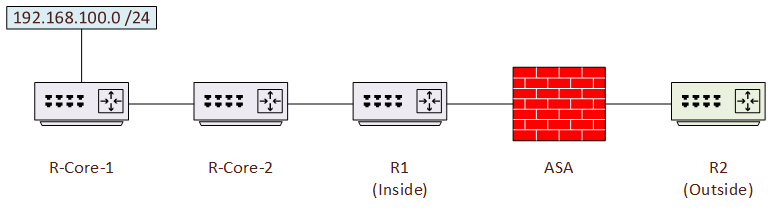Think of this scenario; There is a device outside the ASA that needs to run a traceroute to something inside the ASA, as shown in the diagram below.
The ASA is configured with ICMP inspection, and allows traceroute (ICMP and UDP) from the outside. Additionally, the host that R2 wants to traceroute to (192.168.100.100) has an object NAT applied, translating its IP to 200.200.200.200
When R2 starts a traceroute to 200.200.200.200, the ouput looks like this:
R2 Traceroute
R2#trace 200.200.200.200
Type escape sequence to abort.
Tracing the route to 200.200.200.200
VRF info: (vrf in name/id, vrf out name/id)
1 10.10.20.10 4 msec * 4 msec
2 200.200.200.200 9 msec 8 msec 8 msec
3 200.200.200.200 9 msec 8 msec 10 msec
4 200.200.200.200 9 msec 8 msec 12 msec
5 200.200.200.200 9 msec * 12 msec
In this scenario, each hop along the path is showing as the translated IP of the end host. When traceroute runs, each hop along the path sends an ICMP time-exceeded error message back to the host that started the traceroute. This is how the original host builds a list of hops in the path.
But if this is the case, why doesn’t the real IP addresses of the hops show in the traceroute? After all, they don’t have NAT applied to them.
The answer is in the way the ASA handles the time-exceeded packets. When the ASA receives one of these packets, it looks into the ICMP payload. All ICMP error messages include part of the original packet that caused the error in the payload.
So when the ASA examines the ICMP packet, it gets the original destination from the payload. in this case it would see it as 192.168.100.100, as this is on the inside, where NAT is not applied. The ASA then changes the source IP of the time-exceeded packet to 192.168.100.100, which later gets translated to 200.200.200.200.
This happens for each time-exceeded message from all the hops in the path. The purpose behind this is to save resources by not assigning additional NAT resources to each packet.
This is the default ASA behaviour, and can be changed like this:
policy-map global_policy
class inspection_default
inspect icmp error
This enables the ASA to inspect ICMP error messages, such as time-exceeded. This means that the source IP is left as it is.
The result of this configuration is for the ASA to allocate NAT resources to each of the time-exceeded packets, which allows traceroute to show each hop correctly:
R2 Traceroute
R2#traceroute 200.200.200.200
Type escape sequence to abort.
Tracing the route to 200.200.200.200
VRF info: (vrf in name/id, vrf out name/id)
1 10.10.20.10 5 msec * 3 msec
2 10.10.10.10 8 msec 8 msec 7 msec
3 10.10.101.10 8 msec 11 msec 8 msec
4 10.10.100.10 10 msec 8 msec 13 msec
5 200.200.200.200 10 msec * 13 msec​
The Exception : There is an exception to the behaviour above, and that is when port-overloading is used. Port-overloading is a dynamic twice-NAT, where multiple IP’s are ‘overloaded’ onto a single or pool of translated IP’s. This is often done to allow inside hosts with private RFC 1918 addressing to browse the internet, while not requiring a public IP for each one. This could be configured something like this:
Port-overload Configuration
object network Overload
host 1.2.3.4
nat (inside,outside) after-auto source dynamic any Overload
When this happens, even if inspect icmp error is enabled, a traceroute will once again show every hop as the translated IP of the destination host.
Note, each hop shows as the destination host’s translated IP, not the IP in the port-overload rule. So in the example above, the hops show as 200.200.200.200, not 1.2.3.4.