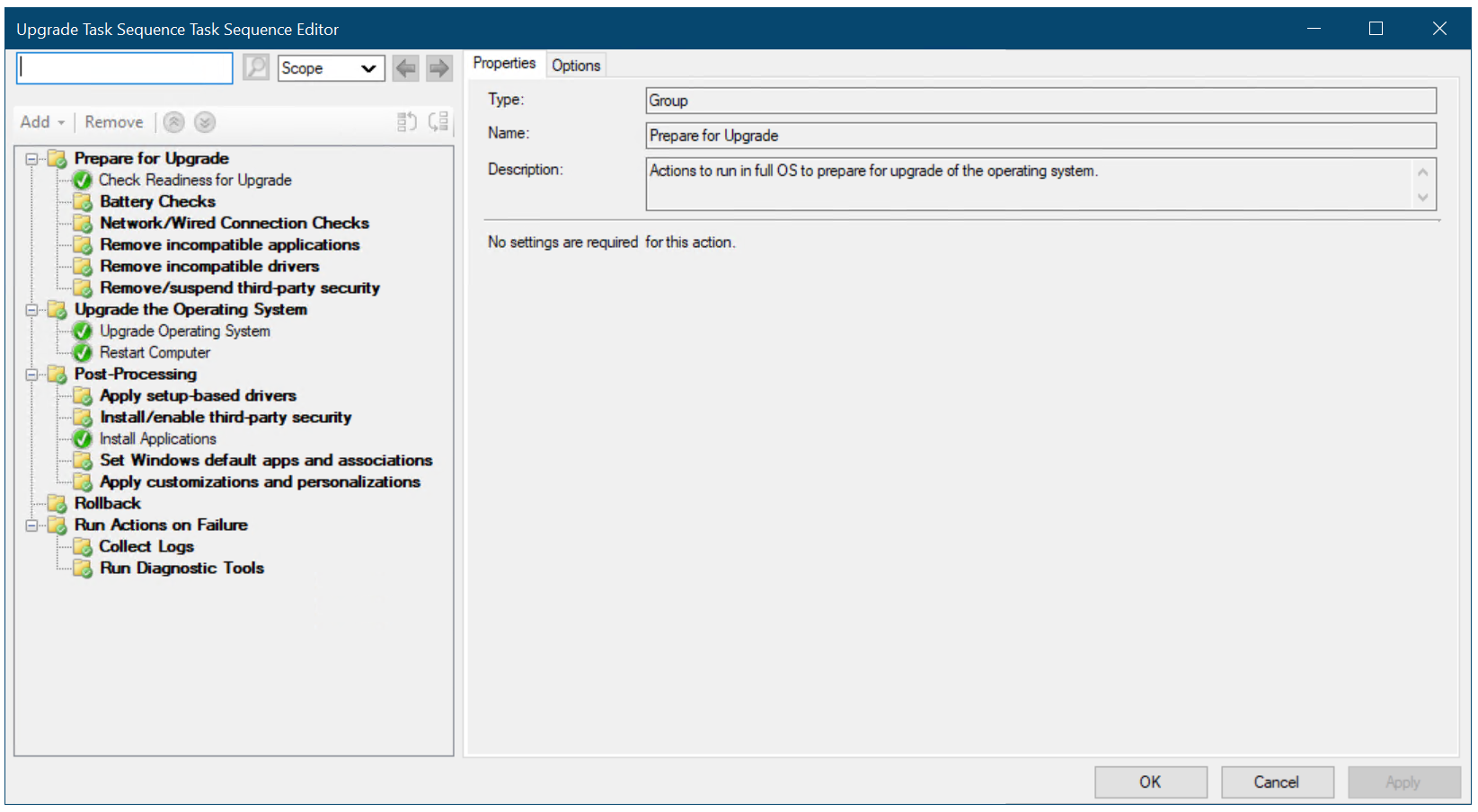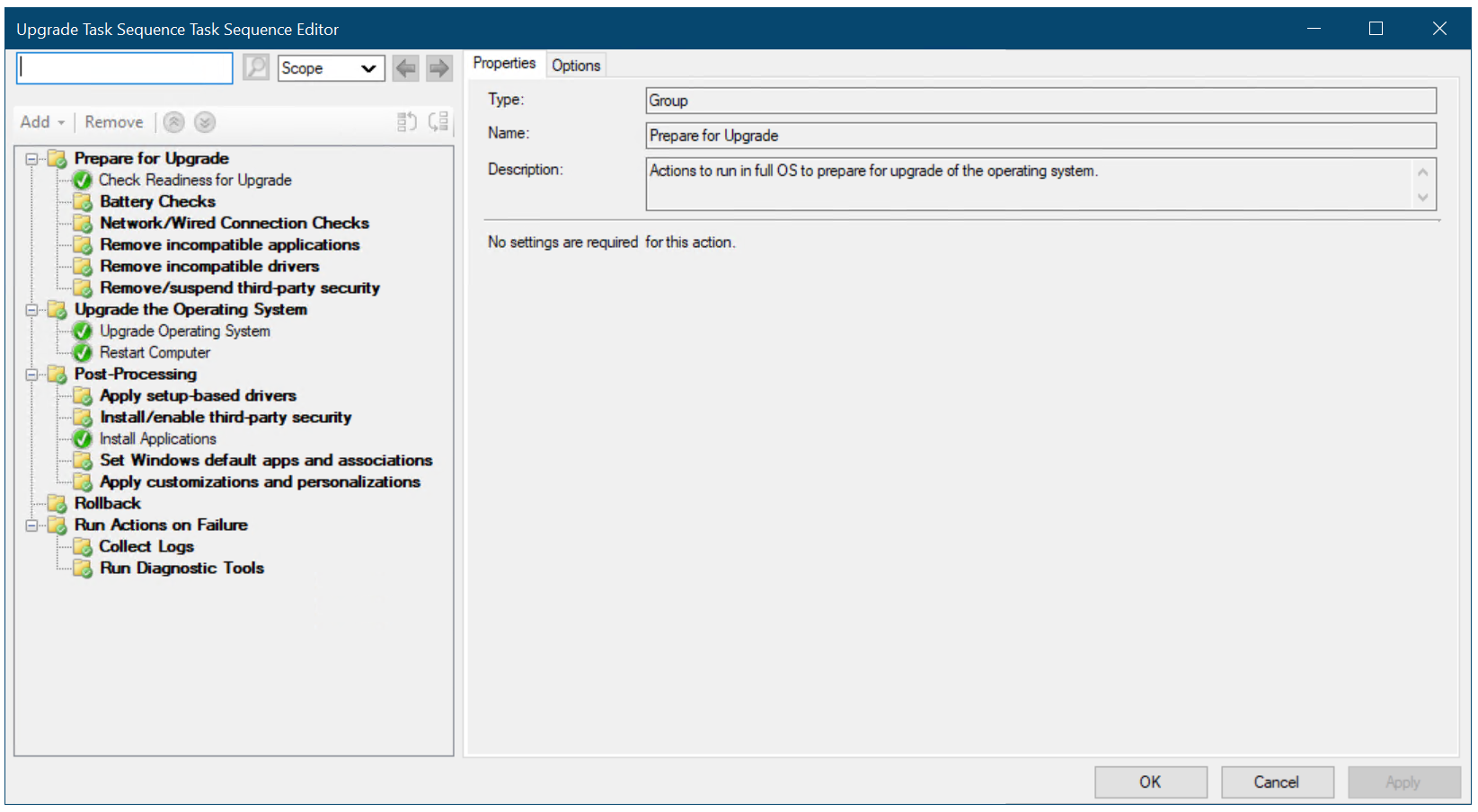1. Using the Configuration Manager console, in the Software Library workspace, expand Operating Systems, right-click Task Sequences, and select Create Task Sequence.
2. On the Create a new task sequence page, select Upgrade an operating system from an upgrade package and click Next.
3. Use the following settings to complete the wizard:
* Task sequence name : Upgrade Task Sequence
* Description : In-place upgrade
* Upgrade package : Windows 10 x64 RTM
* Include software updates : Do not install any software updates
* Install applications : OSD \ Adobe Acrobat Reader DC
4. Complete the wizard, and click Close.
5. Review the Upgrade Task Sequence.