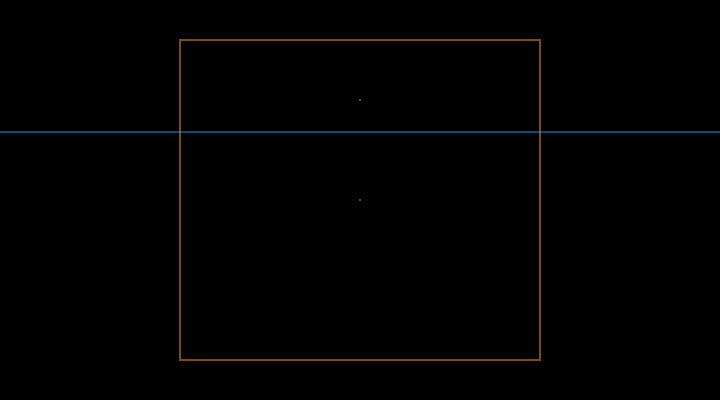All shapes drawn to the screen have a position that is specified as a coordinate. All coordinates are measured as the distance from the origin in units of
pixels. The
origin [0, 0] is the coordinate in the upper left of the window and the coordinate in the lower right is
[width-1, height-1].
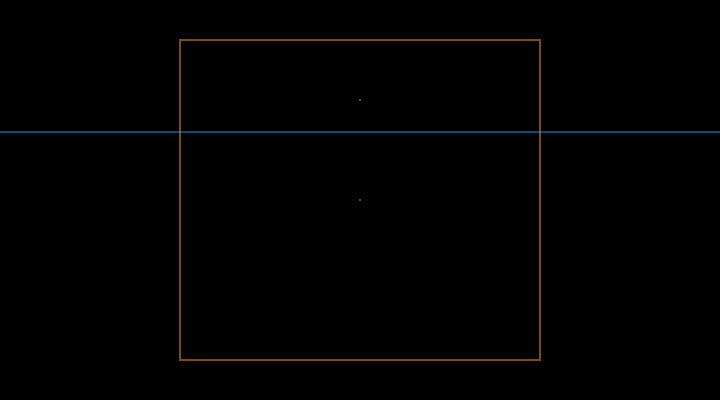
function setup() {
// Sets the screen to be 720 pixels wide and 400 pixels high
createCanvas(720, 400);
}
function draw() {
// Set the background to black and turn off the fill color
background(0);
noFill();
// The two parameters of the point() method each specify
// coordinates.
// The first parameter is the x-coordinate and the second is the Y
stroke(255);
point(width * 0.5, height * 0.5);
point(width * 0.5, height * 0.25);
// Coordinates are used for drawing all shapes, not just points.
// Parameters for different functions are used for different
// purposes. For example, the first two parameters to line()
// specify the coordinates of the first endpoint and the second
// two parameters specify the second endpoint
stroke(0, 153, 255);
line(0, height * 0.33, width, height * 0.33);
// By default, the first two parameters to rect() are the
// coordinates of the upper-left corner and the second pair
// is the width and height
stroke(255, 153, 0);
rect(width * 0.25, height * 0.1, width * 0.5, height * 0.8);
}​